- ページ 8
携帯電話 Blackberry 8700C WIRELESS HANDHELD - GETTING STARTED GUIDE FROM CINGULARのPDF スタートマニュアルをオンラインで閲覧またはダウンロードできます。Blackberry 8700C WIRELESS HANDHELD - GETTING STARTED GUIDE FROM CINGULAR 28 ページ。 Getting started guide
Blackberry 8700C WIRELESS HANDHELD - GETTING STARTED GUIDE FROM CINGULAR にも: 安全性と製品情報 (11 ページ), スタートマニュアル (37 ページ), 取扱説明書 (18 ページ)
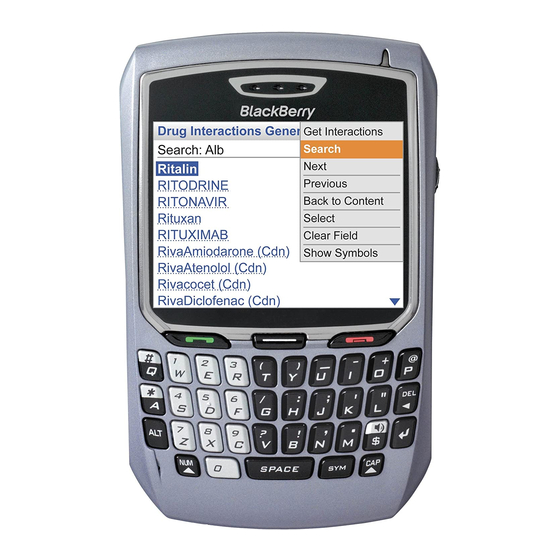
Get Started Using Your BlackBerry 8700c
Make a Phone Call
1. On the Home screen or in the Phone
one of the following actions:
Type a phone number
•
Steps?
Type part of a contact name. Highlight a contact or phone
•
number.
. Press the
send
. To end the call, press the
Note:
To turn the speakerphone on or off during a call, press the
or click the
trackwheel
14
14
Make a Phone Call
application, perform
key
.
key
.
end
speakerphone
and then click
Activate
Speakerphone/Handset.
BlackBerry
key
,
®
®
8700c
BlackBerry
8700c
15
15
