- ページ 10
携帯電話 Blackberry 8800 - 8830 SMARTPHONEのPDF 安全性と製品情報をオンラインで閲覧またはダウンロードできます。Blackberry 8800 - 8830 SMARTPHONE 30 ページ。 Blackberry 8830: quick start
Blackberry 8800 - 8830 SMARTPHONE にも: ヒントとコツ (4 ページ), スタートマニュアル (48 ページ)
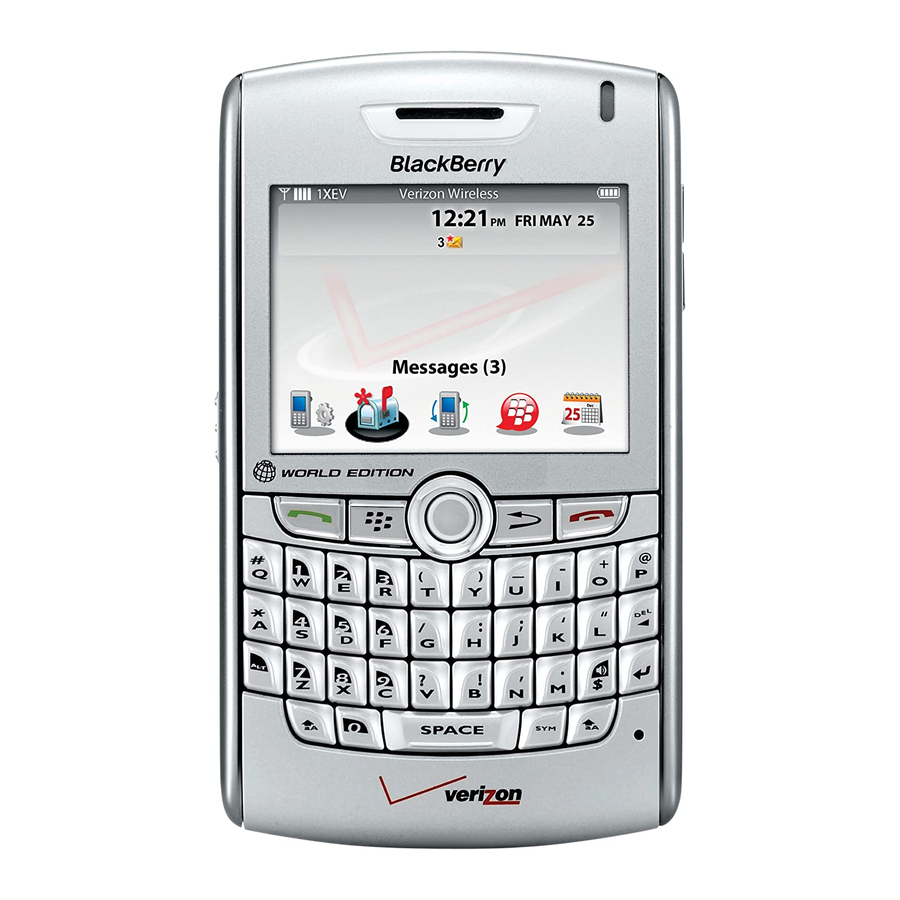
Interference with electronic equipment
Most modern electronic equipment is shielded from radio frequency (RF) signals. However,
certain electronic equipment might not be shielded against the RF signals from the
BlackBerry® device.
Pacemakers: Consult a physician or the manufacturer of your pacemaker if you have any
questions regarding the effect of RF signals on your pacemaker. If you have a pacemaker, verify
that you are using the BlackBerry device in accordance with the safety requirements associated
with your particular pacemaker, which might include the following requirements:
• Always keep the BlackBerry device more than 7.88 inches (20 cm) from the pacemaker
when the BlackBerry device is turned on.
• Do not carry the BlackBerry device in your breast pocket.
• When using the phone on the BlackBerry device, use the ear opposite the pacemaker for
making and receiving calls to minimize the potential interference.
• If you have any reason to suspect that interference is taking place, turn off all wireless
connections on the BlackBerry device immediately.
Hearing aids: Some digital wireless devices may interfere with some hearing aids. In the event
of such interference, consult your wireless service provider or contact the manufacturer of your
hearing aid to discuss alternatives.
Other medical devices: If you use any other personal medical device, consult the manufacturer
of your device to determine if the device is adequately shielded from external RF energy. Your
physician may be able to assist you in obtaining this information.
8
