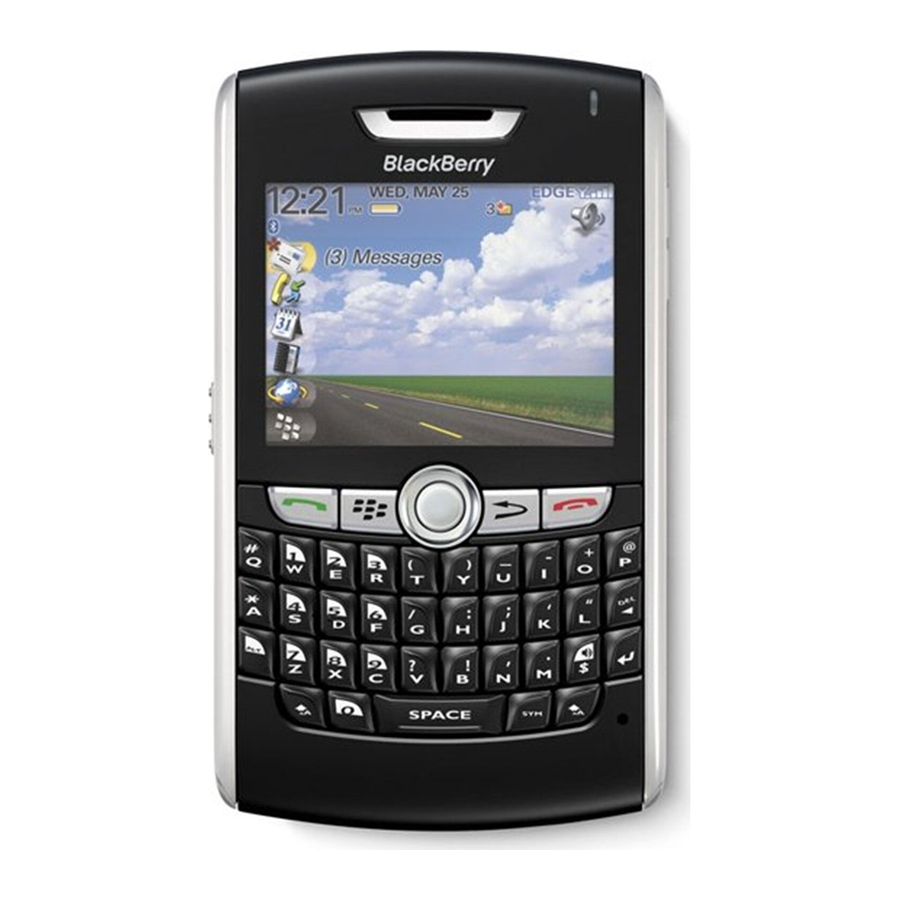- ページ 14
携帯電話 Blackberry 8800 - SMARTPHONE - SAFETY ANDのPDF スタートマニュアルをオンラインで閲覧またはダウンロードできます。Blackberry 8800 - SMARTPHONE - SAFETY AND 46 ページ。 T-mobile
Blackberry 8800 - SMARTPHONE - SAFETY AND にも: ユーザーマニュアル補足 (25 ページ), 仕様書 (2 ページ), ヒントとコツ (4 ページ), 安全性と製品情報 (29 ページ), スタートマニュアル (40 ページ), クイック・スタート・マニュアル (15 ページ), スタートマニュアル (29 ページ), スタート (2 ページ), はじめに (8 ページ)