- ページ 7
携帯電話 Blackberry 8830のPDF スタートマニュアルをオンラインで閲覧またはダウンロードできます。Blackberry 8830 48 ページ。 Blackberry 8830 mobile phone getting started guide
Blackberry 8830 にも: 安全性と製品情報 (30 ページ), 安全性と製品情報 (32 ページ), ヒントとコツ (4 ページ), クイック・スタート・マニュアル (2 ページ), スタートマニュアル (16 ページ), サポートマニュアル (9 ページ)
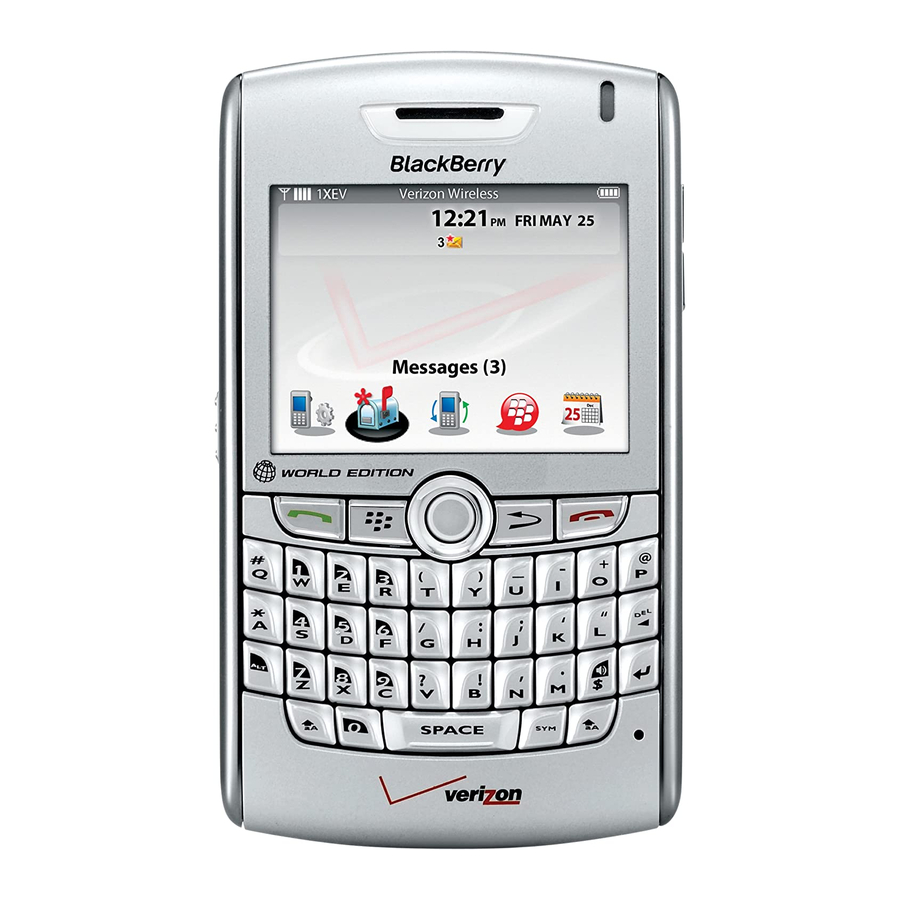
Set up your device
Insert the battery
1. Press the battery cover release button.
2. Slide off the battery cover.
3. Insert the battery so that the BlackBerry® logo faces up and the metal contacts
on the battery align with the metal contacts on your BlackBerry device.
4. Slide the battery cover back onto the device so that it clicks into place.
If the battery is charged, the device turns on. If the device does not turn on, charge
the battery.
5
