- ページ 5
携帯電話 Blackberry 8830のPDF スタートマニュアルをオンラインで閲覧またはダウンロードできます。Blackberry 8830 16 ページ。 Blackberry 8830 mobile phone getting started guide
Blackberry 8830 にも: 安全性と製品情報 (30 ページ), 安全性と製品情報 (32 ページ), ヒントとコツ (4 ページ), スタートマニュアル (48 ページ), クイック・スタート・マニュアル (2 ページ), サポートマニュアル (9 ページ)
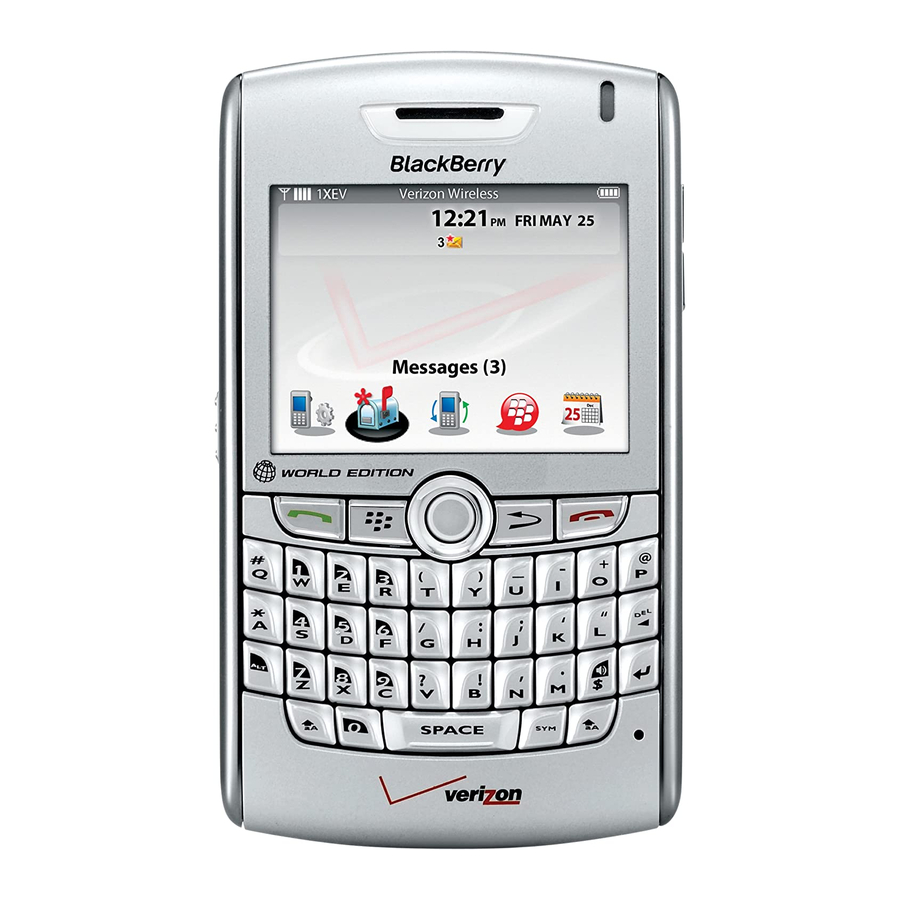
let's Get Started
1:
Step
charging anD tUrning on YoUr
BLackBerrY Smartphone
After opening the box, insert the battery. Then remove the charger, plug it into
the BlackBerry smartphone and plug the charger into a power outlet.
oNcE chargEd, tUrN oN thE blackbErry SmartPhoNE.
If you have performed this step correctly, you should see a 1X (or 1XEV) next
Note
to a telephone pole icon followed by some bars near the top of your screen.
A small 1x will briefly appear. It should then change into a large 1X (or 1XEV).
Note
If a large 1X (or 1XEV) does not appear within 5 minutes of turning on the handheld,
please call Mobile Support at 1-866-424-5100.
2
:
a
Step
actiVating YoUr moBiLe
phone SerVice
Unless you are transferring your phone number, your BlackBerry
smartphone's phone service comes activated and ready to use out
of the box.
If you would like to transfer an existing phone number, follow
Otherwise, proceed to:
3
:
a
Step
actiVating YoUr BLackBerrY
Smartphone'S Data SerViceS
BlackBerry 8830 Smartphone Getting Started Guide
HINT:
Before proceeding,
please make sure you are
in an area of sufficient
coverage.
You should see one or
more bars next to the
1X (or 1XEV) icon. If you
do not see at least one bar
next to the 1X (or 1XEV),
you should move to an
area where you have
better coverage before
proceeding.
2
:
b
Step
3
