- ページ 12
携帯電話 Blackberry 9000 - BoldのPDF スタートマニュアルをオンラインで閲覧またはダウンロードできます。Blackberry 9000 - Bold 46 ページ。 Golf gps
Blackberry 9000 - Bold にも: 安全性と製品情報 (36 ページ), 製品データシート (2 ページ), ここからスタート (4 ページ), マニュアル (42 ページ), サービスマニュアル (2 ページ), ユーザーマニュアル (36 ページ), ユーザーマニュアル (7 ページ), ヒント (4 ページ)
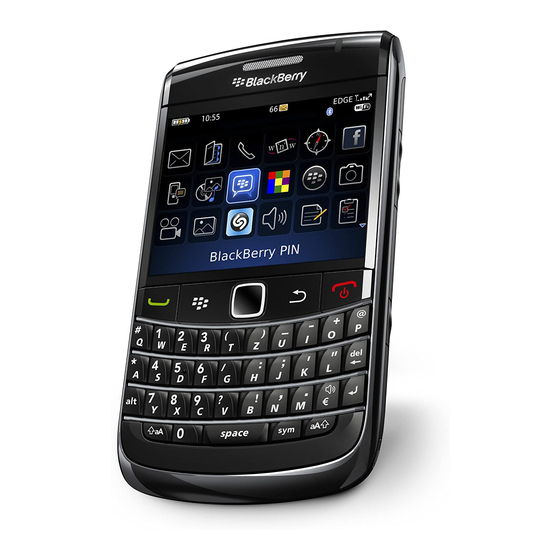
About email setup options
If you have not already set up an email address, you can use one of following options to set
up email. Depending on your wireless service provider, the available options might vary.
• BlackBerry Internet Service option: Use this email setup option to create a new
email address for your device or to associate your device with one or more (up to
ten) existing email addresses. This option is most common for individual users. You
can set up email using this option by selecting the I want to create or add an
email address option in the setup wizard on your device
• BlackBerry Enterprise Server option: Use this email setup option to associate
your device with a Microsoft® Outlook® work email account, IBM® Lotus Notes®
work email account, or Novell® GroupWise® work email account and to take
advantage of advanced capabilities for wireless data synchronization. If your
administrator has provided you with an activation password, you can set up email
10
Figure 7.
Setup wizard screen
