- ページ 21
携帯電話 Blackberry 9000 - BoldのPDF マニュアルをオンラインで閲覧またはダウンロードできます。Blackberry 9000 - Bold 42 ページ。 Golf gps
Blackberry 9000 - Bold にも: 安全性と製品情報 (36 ページ), スタートマニュアル (46 ページ), 製品データシート (2 ページ), ここからスタート (4 ページ), サービスマニュアル (2 ページ), ユーザーマニュアル (36 ページ), ユーザーマニュアル (7 ページ), ヒント (4 ページ)
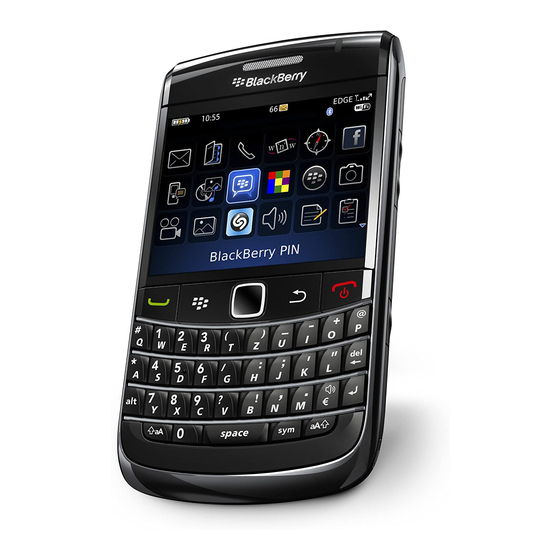
Browser basics
Visit a web page
Depending on your wireless service provider, multiple browsers might appear on your
BlackBerry® device. For more information about the charges associated with using each
browser, contact your wireless service provider.
1. On the Home screen, click the Browser icon.
2. Perform one of the following actions:
• If a web address field appears on the screen, type a web address.
• If a web address field does not appear on the screen, press the
Go To. Type a web address.
3. Press the Enter key.
Browser tips
To
Go to a specific web page
Insert a period (.) in the web address field
Do
Press the
key
Press the
key. Click
key
19
