携帯電話 Blackberry 957のPDF ページング・ユーザー・マニュアルをオンラインで閲覧またはダウンロードできます。Blackberry 957 4 ページ。 Blackberry 950: reference guide
Blackberry 957 にも: 警告と安全上のご注意 (1 ページ), アクセサリー保証 (7 ページ), 言語クイック・リファレンス (3 ページ), インストールと始め方 (2 ページ), インフォメーション (3 ページ), リファレンス・マニュアル (11 ページ)
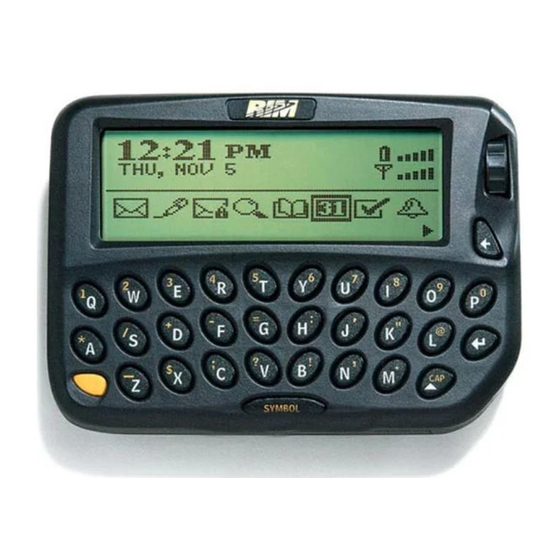
Getting started
BlackBerry paging is an add-on to the basic BlackBerry™ email service. You must be a subscriber to the BlackBerry
Paging Service for these functions to work.
Note: For security reasons, you must change your personal access code from the default. Refer to "Configuration" on page 3 for
more information.
Paging personal identification numbers
When you subscribe to BlackBerry paging, you are provided with two paging numbers: a seven-digit paging personal
identification number (PIN), and a ten-digit Internet paging PIN. Note that these are different from your handheld
PIN. The appropriate PIN is specified in the corresponding sections below.
Sending a page
There are several ways to page someone's handheld:
•
numeric dial-up
•
email
•
Internet
•
telelocator alphanumeric paging protocol (TAP)
Numeric dial-up paging
This is the most common paging method. Callers dial a toll-free number to reach the Basic or Enhanced paging service.
Using basic service
1. Dial 1-877-572-4322 on a touch-tone phone.
2. After the welcome greeting, press 1.
3. Type your seven-digit paging PIN.
4. After the custom greeting, type a numeric message using the telephone keypad.
Using enhanced service
1. Dial your personal toll-free number on a touch-tone phone.
2. After the custom greeting, leave a voice message or type a numeric message with the telephone keypad.
Email paging
You can page someone over email using the address ten-digit Internet Paging [email protected]. Email pages arrive on
your handheld as a new message to which you cannot reply.
Internet paging
Messages can be sent through an Internet interface. On the www.blackberry.com web site, go to the Support section.
Select BlackBerry Paging and then click Send a page to a BlackBerry handheld and follow the on-screen instructions.
Always use the ten-digit Internet paging PIN to page people over the Internet.
www.blackberry.net
Paging User Guide
1
