- ページ 15
携帯電話 Blackberry Bold 9700のPDF クイック・スタート・ガイドをオンラインで閲覧またはダウンロードできます。Blackberry Bold 9700 46 ページ。 Blackberry bold 9700 smartphone
Blackberry Bold 9700 にも: マニュアル (42 ページ), スタートマニュアル (37 ページ), マニュアル (42 ページ), ここからスタート (4 ページ), 安全性と製品情報 (37 ページ), ユーザーマニュアル (11 ページ), ユーザーマニュアル (7 ページ), 配線図 (18 ページ)
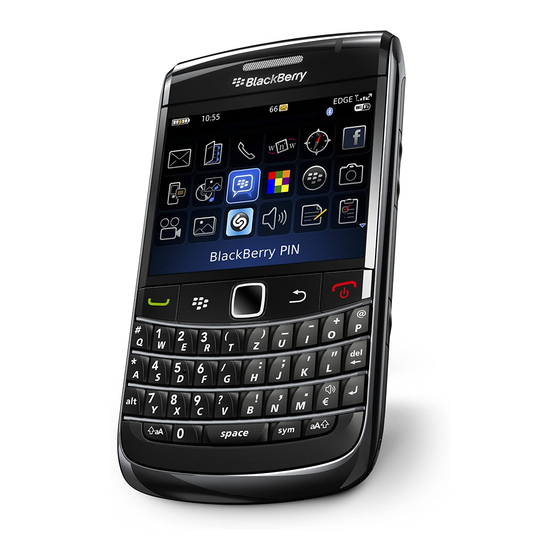
Transfer your existing BlackBerry smartphone data to your
BlackBerry Bold 9700 smartphone
Note: Before you begin, verify that you have installed the most recent version of the BlackBerry Desktop
Software. Go to
att.com/bbdownloads
Software.
1. Connect your current BlackBerry smartphone to your computer.
2. Open the
Desktop
Manager.
3. Click
Device Switch
4. Under Switch BlackBerry devices, click Start.
5. Select the PIN for your current BlackBerry smartphone and click OK.
6. Type the password for your current BlackBerry smartphone and click OK.
7. Click the checkboxes for the following options:
• Device data and options
• Third-party applications
8. Click Next. The BlackBerry Desktop Software will back up all the information on your current
BlackBerry smartphone.
9. When prompted, connect your new BlackBerry smartphone to your computer.
10. Select the PIN for your new BlackBerry smartphone and click OK.
11. Type the password for your current BlackBerry smartphone and click OK.
12. Click Finish. The BlackBerry Desktop Software will load the supported data from your old smartphone
onto your new one.
to download the latest version of the BlackBerry Desktop
Wizard.
15
