- ページ 28
携帯電話 Blackberry Bold 9700のPDF クイック・スタート・ガイドをオンラインで閲覧またはダウンロードできます。Blackberry Bold 9700 46 ページ。 Blackberry bold 9700 smartphone
Blackberry Bold 9700 にも: マニュアル (42 ページ), スタートマニュアル (37 ページ), マニュアル (42 ページ), ここからスタート (4 ページ), 安全性と製品情報 (37 ページ), ユーザーマニュアル (11 ページ), ユーザーマニュアル (7 ページ), 配線図 (18 ページ)
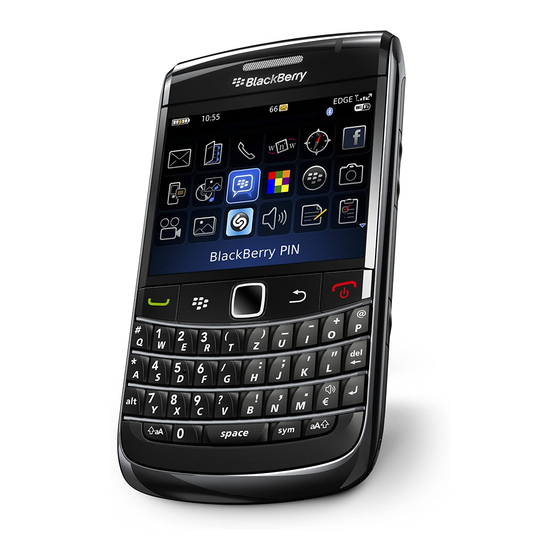
Send an Email
To send email you must set up an email account on your smartphone. To set up an email account, on the
Expanded Home screen, click Setup.
1. On the Home screen, click Messages.
2. Press the
Menu
key.
3. Click
Compose
Email.
4. In the
To
field, perform one of the following actions:
• Type an email address.
• Type a contact name.
• Type part of a contact name. Click a contact.
5. Add a subject.
6. Type a message.
7. Click the trackpad.
8. Click Send.
Tip: If you have associated your smartphone with more than one supported email address, you can set the
email address that you use to send messages in the
For more information on
More Info
To learn more about
Messages
28
Click
Personal Email
Email
Setup, see pages 11 - 14.
features, while in the Messages application, press the
Setup.
Send Using
field.
Menu
key.
Click Help.
