- ページ 11
携帯電話 Blackberry Bold 9700のPDF 安全性と製品情報をオンラインで閲覧またはダウンロードできます。Blackberry Bold 9700 37 ページ。 Blackberry bold 9700 smartphone
Blackberry Bold 9700 にも: マニュアル (42 ページ), スタートマニュアル (37 ページ), マニュアル (42 ページ), ここからスタート (4 ページ), クイック・スタート・ガイド (46 ページ), ユーザーマニュアル (11 ページ), ユーザーマニュアル (7 ページ), 配線図 (18 ページ)
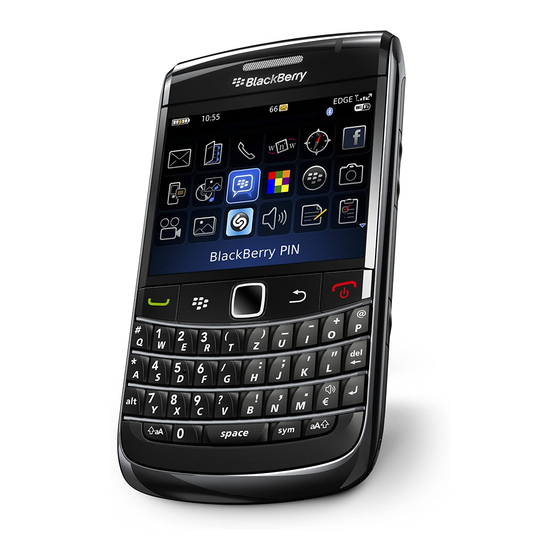
When this icon appears on your BlackBerry device, the lithium-polymer battery is not inserted correctly
or an invalid lithium-polymer battery is inserted. If you inserted the lithium-polymer battery that is
specified for use with your particular BlackBerry device model, remove and reinsert the lithium-polymer
battery. If you inserted an invalid lithium-polymer battery, remove it immediately and insert the lithium-polymer
battery that RIM specifies for use with your particular BlackBerry device model. Verify that the battery connectors
align with the connectors on your BlackBerry device.
Device disposal
The BlackBerry® device should not be placed in household waste bins. Please check local regulations
for information about the disposal of electronic products in your area.
Safe use guidelines
• Do not place heavy objects on the BlackBerry® device.
• Do not attempt to modify or service the BlackBerry device.
• Do not attempt to cover or push objects into openings on the BlackBerry device unless instructed to do
so in the BlackBerry device documentation supplied by Research In Motion.
• Do not use sharp objects on the screen.
• Do not use excessive force on the screen.
Driving and walking safely
Give your full attention to driving; driving safely is your first responsibility. You are responsible for knowing and
obeying the laws and regulations regarding the use of wireless devices in the areas where you drive.
Research In Motion recommends that you do not use your BlackBerry® device while you drive. Instead, consider
having a passenger in the vehicle use your BlackBerry device for you, or find a safe location to stop your vehicle
before you use your BlackBerry device.
9
