- ページ 4
携帯電話 Blackberry Curve 8500 SeriesのPDF さらに詳しくをオンラインで閲覧またはダウンロードできます。Blackberry Curve 8500 Series 42 ページ。 Blackberry curve 8500 smartphone user manual
Blackberry Curve 8500 Series にも: ここからスタート (4 ページ)
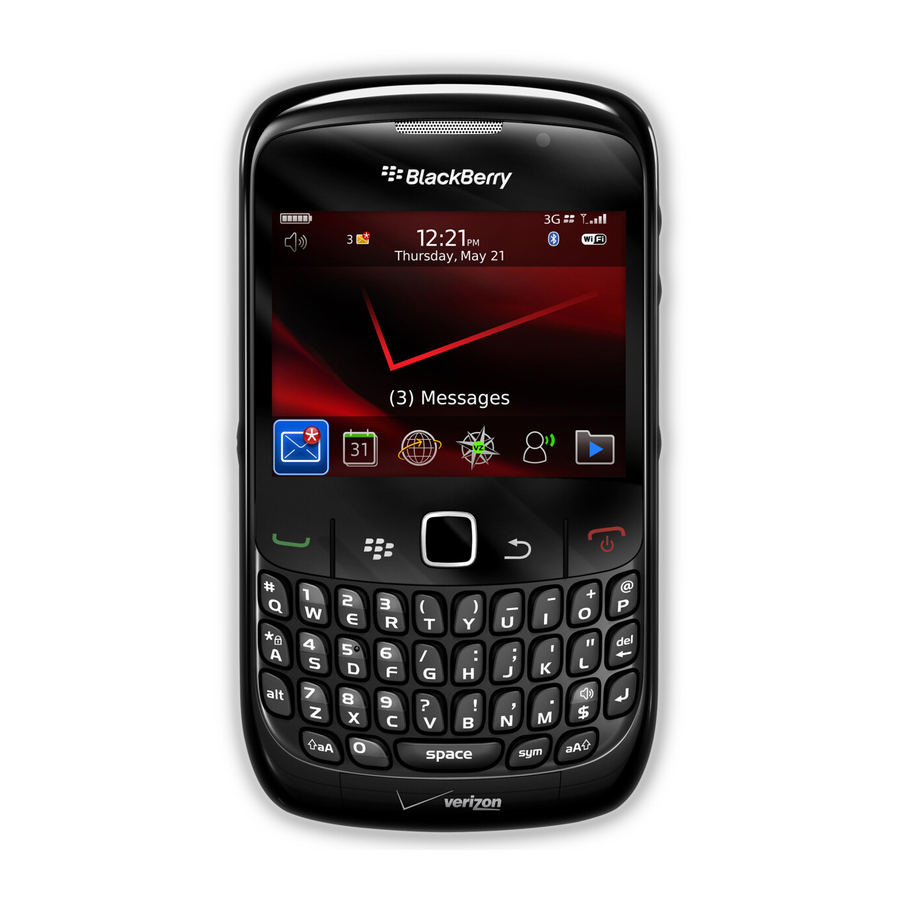
Video tips..............................................................................................................................................................18
Browser basics ............................................................................................................................................19
Visit a web page .................................................................................................................................................19
Browser tips..........................................................................................................................................................19
Wi-Fi connection basics..............................................................................................................................21
Connect to a Wi-Fi network ..............................................................................................................................21
Wi-Fi connection indicators..............................................................................................................................22
Personalize your device.............................................................................................................................23
Change your wallpaper .....................................................................................................................................23
About the BlackBerry Desktop Software...............................................................................................25
System requirements: BlackBerry Desktop Software................................................................................... 25
Install the BlackBerry Desktop Software........................................................................................................25
Insert a media card.............................................................................................................................................26
Synchronize your media files............................................................................................................................27
Switch devices ....................................................................................................................................................28
Switch your device manually............................................................................................................................ 28
Troubleshooting...........................................................................................................................................31
I cannot make or receive calls or send and receive messages.....................................................................31
The battery is not charging...............................................................................................................................32
