- ページ 34
携帯電話 Blackberry Sprint 8830 WORLD EDITIONのPDF スタートマニュアルをオンラインで閲覧またはダウンロードできます。Blackberry Sprint 8830 WORLD EDITION 48 ページ。 Blackberry 8830: quick start
Blackberry Sprint 8830 WORLD EDITION にも: 安全性と製品情報 (30 ページ), 安全性と製品情報 (32 ページ), ヒントとコツ (4 ページ)
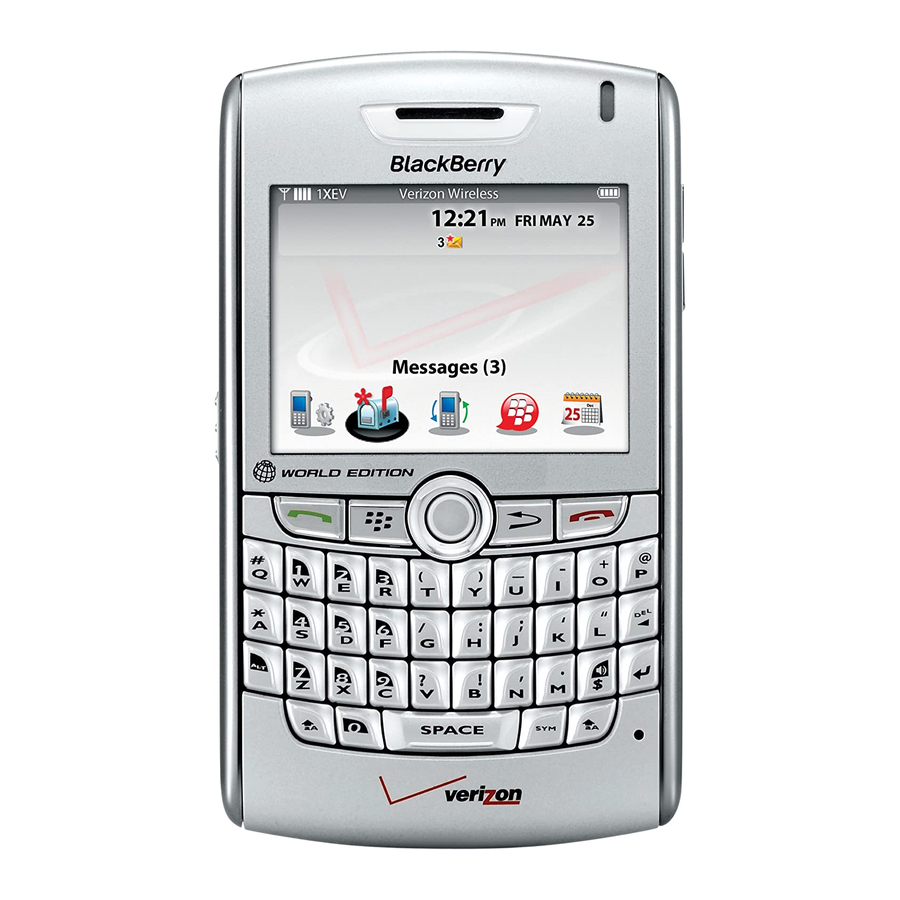
Find more information
• To view the user guide for your BlackBerry® device, click Help in the
application list or in an application menu.
• To view the BlackBerry 101 tutorial, user guide, safety and product information
booklet, or software license agreement and warranty for your device, insert
the BlackBerry User Tools CD that came with your device into the CD drive on
your computer.
• To try a free 30-minute introductory training course (available in English only)
for your device or to purchase additional training, visit www.blackberry.com/
go/onlinetraining.
• To find information about your wireless network or your wireless service plan,
visit your wireless service provider web site.
• To find software, games, and accessories for your device, visit
www.discoverblackberry.com.
About connecting to a GSM network
In global roaming mode, your BlackBerry® device is designed to connect
automatically to an appropriate CDMA network or GSM network when you travel.
Your wireless service provider must provide you with a SIM card that is set up for
global roaming services before you can use a GSM network. When you insert the SIM
32
