- ページ 5
カー・ビデオ・システム Caliber RDD 802BTのPDF マニュアルをオンラインで閲覧またはダウンロードできます。Caliber RDD 802BT 17 ページ。
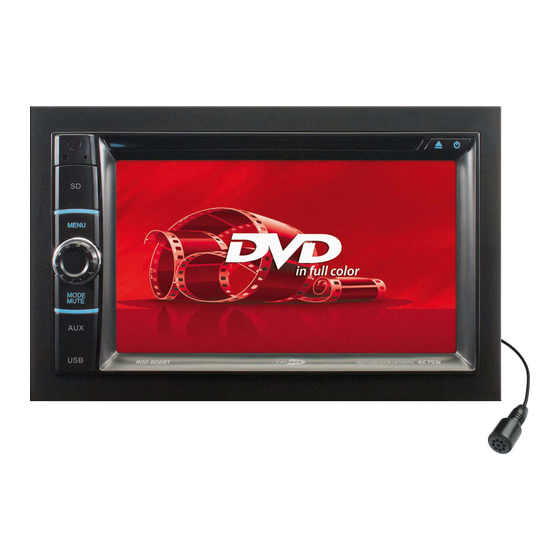
WIRING DIAGRAM
General Wiring Notes:
Make sure You have a good chassis ground. Good ground connection will eliminate most electrical noise problems. A good chassis
ground requires a tight connection to the .vehicle's metal chassis. The area around the ground connection should be clean, bare metal
without rust, paint, plastic, dust, or dirt for a good ground connection.
Black Ground
Connect to vehicle body/chassis. Make sure you have a good chassis ground. This will eliminate most electrical noise form the motor
and alternator. A good chassis ground requires a tight connection to ground. The area should be free from rust, paint or any form of dirt.
Red Ignition
Connect to car ignition switch for main power supply of the unit.
Yellow Memory Backup
Connect to electrical terminal always supplied with power regardless of ignition switch position.
Blue-White Remote
Connect to Auto-antenna or power amp control wire/remote connection. Maximum current 300mA 12VDC. (Low Current)
Green (Hand Brake - Ground)
Connect this wire to the hand brake wire of your car so that the display will be on only when the car is fully stopped.
Purple-White (Rear Gear - VCC)
Connect this wire to the rear gear wire of your car so that the backup camera function can be activated when you car is in reverse gear.
Speaker Wiring Notes:
Follow the above wiring diagram to install the head unit with new or existing speakers.
1. This unit is designed for use with four (4) speakers with impedance between 4 Ohms to 8 Ohms.
2. An Impedance load of less than 4 Ohms could damage the unit.
3. Never bridge or combine the speaker wire outputs. When not using four speakers, use electrical tape to tape the ends of the unused
speaker outputs to prevent a short circuit.
4. Never ground the negative speaker terminals to chassis ground.
7
