- ページ 7
携帯電話 Blackberry Storm 9530のPDF スタートマニュアルをオンラインで閲覧またはダウンロードできます。Blackberry Storm 9530 46 ページ。 Blackberry storm 9530: supplementary guide
Blackberry Storm 9530 にも: 安全性と製品情報 (36 ページ), マニュアル (40 ページ), ここからスタート (4 ページ)
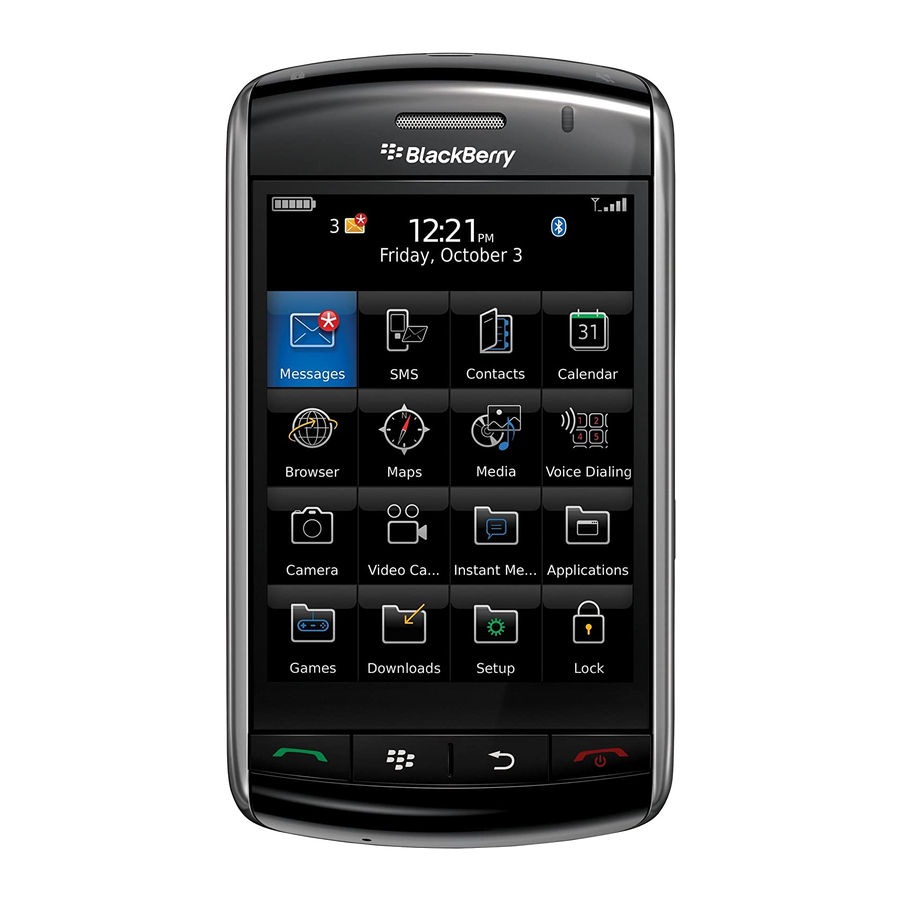
Set up your device
Insert the battery
1. Slide up the release buttons for the battery cover and lift off the battery cover.
2. Insert the battery so that the metal contacts on the battery align with the metal
contacts on your BlackBerry® device.
3. Slide the metal notches at the top of the battery cover into the slots at the top of the
device.
4. Push down the battery cover so that it clicks into place.
If the battery is charged, the device turns on. If the device does not turn on, charge the
battery.
Figure 1.
Remove the battery cover
5
