- ページ 2
ハンドヘルド Blackberry 7230のPDF ユーザーマニュアルをオンラインで閲覧またはダウンロードできます。Blackberry 7230 9 ページ。 Blackberry internet service user guide
Blackberry 7230 にも: 安全性と製品情報 (11 ページ), スタートマニュアル (18 ページ), クイック・リファレンス・マニュアル (2 ページ), データシート (2 ページ), ユーザーマニュアル (14 ページ), ユーザーマニュアル (12 ページ)
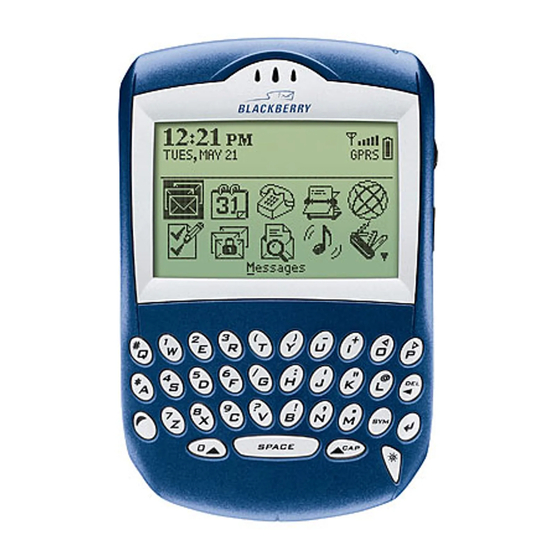
Table of content
0. Introduction ..................................................................................................................................3
1. First Activation.............................................................................................................................3
Step : Service activation ............................................................................................................3
Step : Intermediary e-mail address set up..................................................................................3
address..........................................................................................................................................4
2. Creation / modification / delete of a new e-mail account ............................................................5
3. E-mail usage.................................................................................................................................5
3.1. Use of file BlackBerry Internet Service ................................................................................5
3.2 Receive & read new coming e-mails......................................................................................5
3.3. E-mail management : Important notice .................................................................................6
3.4. E-Mails management : divers................................................................................................6
4. Management of your intermediate BlackBerry e-mail account on Internet.................................6
5. You change your GSM.................................................................................................................7
6. Use of BlackBerry to consult your private & professional e-mail addresses...............................7
7. Troubleshooting ...........................................................................................................................7
2
