- ページ 5
ハンドヘルド Blackberry 7730のPDF ユーザーマニュアルをオンラインで閲覧またはダウンロードできます。Blackberry 7730 10 ページ。 Blackberry internet service user guide
Blackberry 7730 にも: 安全性と製品情報 (11 ページ), スタートマニュアル (18 ページ), 取扱説明書 (8 ページ), ユーザーマニュアル (9 ページ)
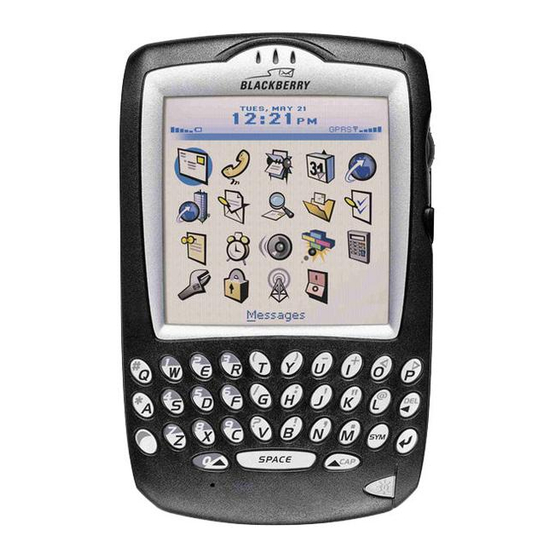
Secret Question and Answer
Your secret question and answer can be used if you forget your password.
You can access your secret question from the BlackBerry login page and have
your password sent to your BlackBerry handheld.
1. Select 'Profile'
2. In the Secret Question and Answer section, click 'Secret Question and
Answer'
3. Type a personalised secret
question or select one of the
options in the drop-down list
4. In the 'Secret Answer' field type
the answer that corresponds to
your secret question
5. Click 'Save'
Adding Email Accounts
"In addition to the BlackBerry email account already provided to you out of
the box (i.e. user [email protected]), using the BlackBerry Web Client
you can integrate up to 10 additional email accounts such as POP3/IMAP,
Hotmail, Yahoo, and web mail accounts such as Mail@1010, 02F Email, to
work with your BlackBerry handeheld"
1. Go to the Profile page and
click on 'Other Email Accounts'
from the Emails Accounts section.
2. Click 'Add Account'
P.5
3. Complete the following fields:
Email Address: (for example
9xxx [email protected] or
9xxx [email protected])
User Name: the login ID you
use to access the external
email account
Password
Re-enter password
Additional information may be required depending on the email account you
want to set up.
1. If you add a POP3/IMAP email
account, you might be prompted
the following page. Select 'I use
™
an email client such as Outlook
,
Outlook Express
™
, Netscape
,
®
Eudora
, etc.'
®
2. You will then be prompted to
complete the following fields:
Email Server: Type the address of
your ISP's mail server (for example,
mail.ispname.com). If you do not
know the mail server address,
contact your ISP.
Port Number: Type the appropriate
port number. Often the port number
is 110. If you do not know the port number, contact your ISP.
P.6
