ハンドヘルド Blackberry 8703e - CDMAのPDF スタートマニュアルをオンラインで閲覧またはダウンロードできます。Blackberry 8703e - CDMA 28 ページ。 Wireless handheld
Blackberry 8703e - CDMA にも: セットアップマニュアル (18 ページ), 製品情報 (30 ページ), スタートマニュアル (42 ページ)
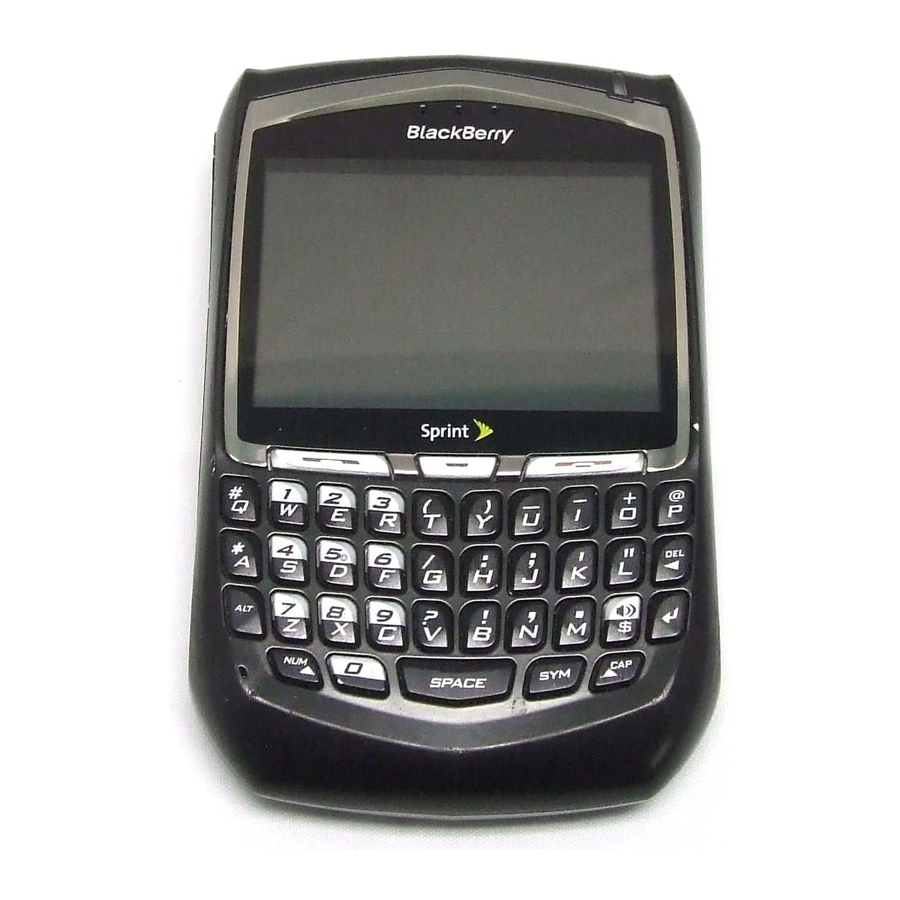
Power button
Headset jack
USB port
Side Convenience key
Opens the profile list
Send key
Make a phone call
Alt key
Type the alternate
character on a key
How do I navigate?
Roll the trackwheel
and highlight items on the screen.
Click (press) the trackwheel
menu or select items.
Press the Escape button
cancel an action, or go back one page in
the browser.
Getting Started Guide
Symbol key
Open the symbol list
to move the cursor
to open the
to exit a screen,
BlackBerry 8703e Wireless Handheld™
Mute button
Turn microphone on/off during a call
Shift key
Type a capital letter
Set Convenience keys
In the device options, click
Screen/Keyboard. Set the device program
that should open when you press the
assigned Convenience key.
Notification LED
Trackwheel
Select or click an item
Escape button
Exit a screen
Front Convenience key
Open a list of useful links
in the browser
End key
End a phone call
Return to the Home screen
Backspace/Delete key
Enter key
Speakerphone/Currency
key
Turn speakerphone on/off
during a call
Type a currency symbol
