- ページ 43
タブレット Blackberry PlayBook RDJ21WWのPDF ユーザーマニュアルをオンラインで閲覧またはダウンロードできます。Blackberry PlayBook RDJ21WW 49 ページ。 Blackberry playbook 16gb: user guide
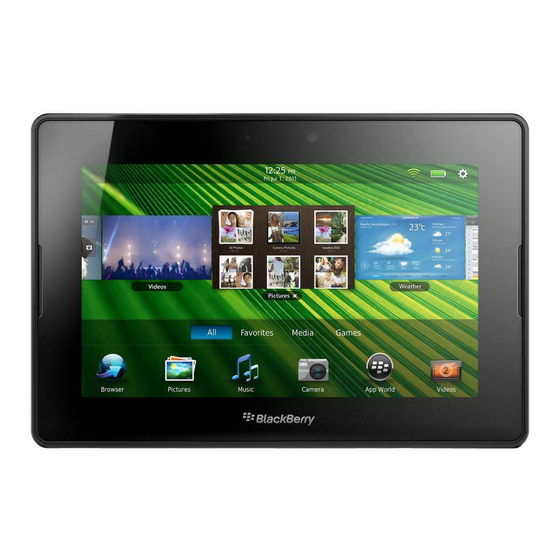
User Guide
Navigating Facebook for BlackBerry PlayBook tablets
Go to a different screen
Refresh your News Feed
Log out of Facebook® for BlackBerry®
PlayBook™ tablets
Contacting your friends
Send a message to a friend
Write on a friend's wall
Chat with a friend
Turn off chat
Posting and tagging photos and videos
Post a photo or video
Tag friends in a photo or video
Posting comments and liking items
Post a comment
Tap
.
In your News Feed, drag down.
Swipe down from the top frame. Tap Log out.
Tap
> Messages > New Message.
Tap a friend's profile picture. Tap the Write Something field.
Tap
> Chat. Tap a friend's name.
Swipe down from the top frame. Tap
Tap
. Tap a photo or video. Tap Open.
Open a photo or video. Tap the photo or video. Tap
On a News Feed item, tap
. Set the Chat switch to Off.
.
> Comment.
Facebook
41
