- ページ 2
PDA Blackberry 7520のPDF スタートマニュアルをオンラインで閲覧またはダウンロードできます。Blackberry 7520 27 ページ。 Blackberry 7510/7520 from nextel
Blackberry 7520 にも: 交換マニュアル (2 ページ), 安全性と製品情報 (10 ページ), スタートマニュアル (12 ページ), ユーザーマニュアル (14 ページ)
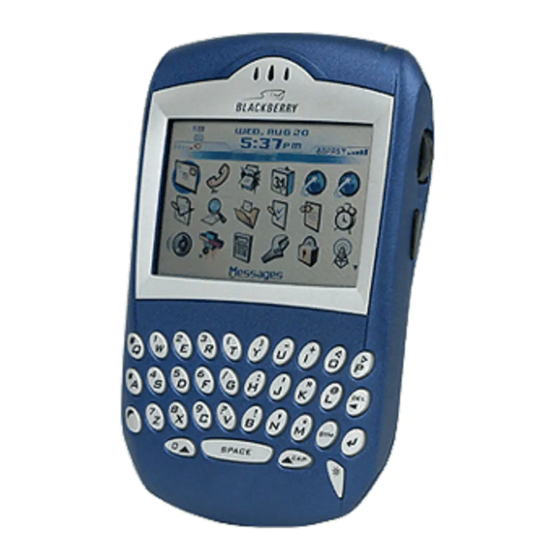
Shortcuts
Phone
Open the phone screen
Recall the last number
dialed
End a call
Turn on/off speakerphone
during a call
Change the volume
during a call
Dial a letter in a phone
number
Call a voice mail access
number
Assign speed dial to a
selected contact
Mute a call using
a headset
End a call using
a headset
Browser
Open the home page
Go back one page
Exit the browser
Search for a word on
a page
Open a selected link
Go down one page
Go up one page
Go to a specific web page
Press
Press
twice
Hold the Escape button
Press
Roll the trackwheel
Hold
+ Press the letter
Hold
Hold an unassigned letter
key > Click OK
Press the headset button
Hold the headset button
Press
Press the Escape button
Hold the Escape button
Press
Press
Press
Press
+
Press
Message list
Open a selected message
Compose a new message
Reply to sender
Reply to all
Forward a message
Go to messages from the
next day
Go to messages from the
previous day
Go to the next unread
message
View sent messages
View received messages
View Walkie-Talkie calls
Calendar
For these shortcuts to work in Day view, in the calendar options,
set the Enable Quick Entry field to No.
Go to the next day, week, or
month
Go to the previous day,
week, or month
Schedule an appointment
Move the cursor
horizontally in Week view
Move the cursor vertically
in Month view
Note:
T
he arrangement of letters on your device keyboard
might vary slightly from the depictions on this document.
Press
Press
Press
Press
Press
Press
Press
Press
Press
+
Press
+
Press
+
Press
Press
Press
Hold
+ Roll the
trackwheel
Hold
+ Roll the
trackwheel
