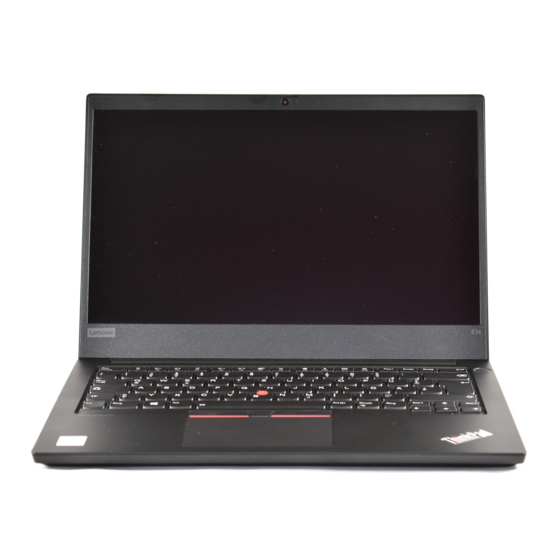- ページ 8
デスクトップ Lenovo ThinkPad Hard Disk DriveのPDF ユーザーマニュアルをオンラインで閲覧またはダウンロードできます。Lenovo ThinkPad Hard Disk Drive 44 ページ。 Usb 3.0 secure hard drive
Lenovo ThinkPad Hard Disk Drive にも: ユーザーマニュアル (2 ページ), ユーザーマニュアル (48 ページ), ユーザーマニュアル (17 ページ), ユーザーマニュアル (42 ページ), ユーザーマニュアル (42 ページ), 保証マニュアル (38 ページ), 配備マニュアル (26 ページ), 安全・保証マニュアル (20 ページ), クイックマニュアル (2 ページ), ユーザーマニュアル (15 ページ), ユーザーマニュアル (32 ページ), セットアップマニュアル (14 ページ)