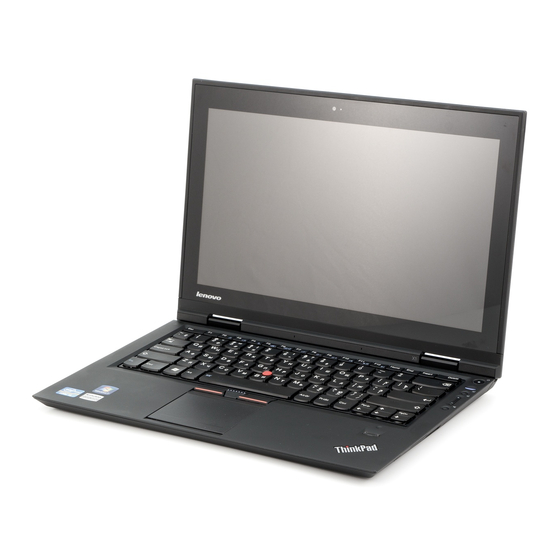- ページ 8
デスクトップ Lenovo ThinkPad X1のPDF ユーザーマニュアルをオンラインで閲覧またはダウンロードできます。Lenovo ThinkPad X1 28 ページ。 Tablet gen 3
Lenovo ThinkPad X1 にも: 仕様 (4 ページ), 配備マニュアル (44 ページ), 仕様 (4 ページ), ユーザーマニュアル (38 ページ), 安全性、保証、セットアップマニュアル (15 ページ), ユーザーマニュアル (5 ページ), セットアップマニュアル (6 ページ), 安全性、保証、セットアップマニュアル (17 ページ), セットアップマニュアル (50 ページ)