- ページ 14
顕微鏡 Nikon A1+のPDF 標準業務手順書をオンラインで閲覧またはダウンロードできます。Nikon A1+ 15 ページ。 Lbic nikon confocal
Nikon A1+ にも: ユーザーマニュアル (28 ページ)
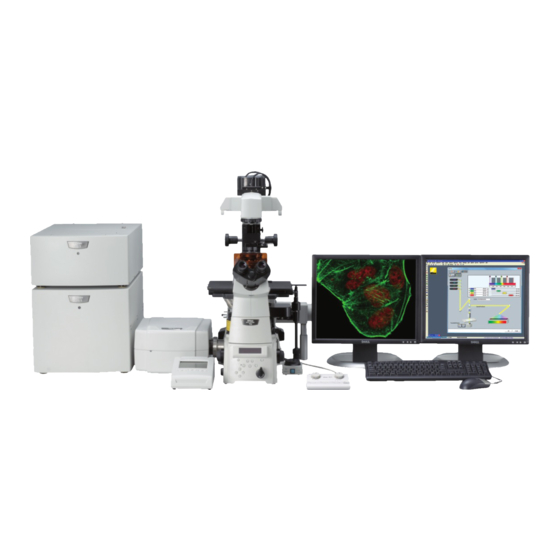
Tips and tricks
• Most dialogs in NIS-elements can be found under the View tab -> Acquisition/Analysis/Visualization Controls
•
As a shortcut these can also be found by right clicking in the back open space of elements
• NIS-Elements obeys most Windows-based functions, shift/control and Alt are used often; right-clicks are used to display options/properties
• NIS-Elements uses "drag and drop" for overlaying windows/datasets
• ND2 Files can be opened/viewed outside of NIS-Elements with a free download on:
Elements-Advanced-Research/NIS-Elements-Viewer
• There is also a plugin (Bio-formats) for ImageJ that enables reading of most image formats.
•
https://docs.openmicroscopy.org/bio-formats/5.8.2/users/imagej/index.html
• You can also download Fiji (ImageJ with a lot of pre-installed plugins, including Bio-formats) from here:
•
https://fiji.sc/
• The easiest way to export images to .tiff files is by doing it through the Edit -> Create montage (8bit RGB) function and creating your desired montage.
Remember that you lose bit depth so any form of analysis must not be done on the resulting files. Always keep a safe copy of the raw image files
(.nd2) and save as new .nd2 files when you modify the original data, for example removing background or cropping.
https://www.nikoninstruments.com/Products/Software/NIS-
(14)
