- ページ 2
コンピュータ・ハードウェア Disc Makers EliteProのPDF ユーザーマニュアルをオンラインで閲覧またはダウンロードできます。Disc Makers ElitePro 13 ページ。 Elite series
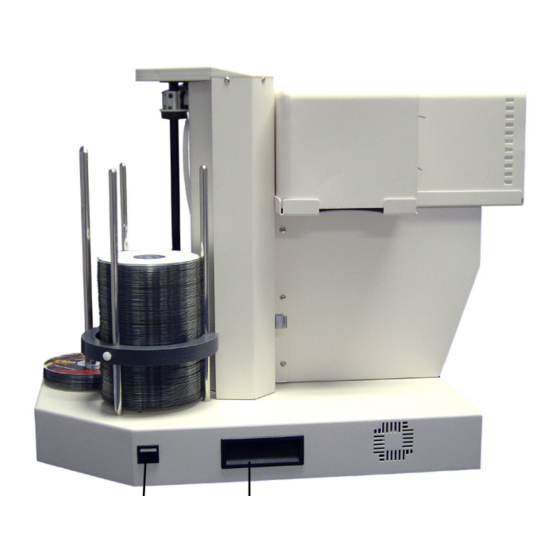
2
ElitePRO Getting Started Guide
duplication system and printer from the effects of AC power fl uctuations or brief
power outages. An AC power strip with line fi ltering and surge protection offers
some protection if you do not use a UPS device.
Connecting the keyboard, mouse, and monitor
1
Unscrew the knob on the access door directly beneath the printer and pull it
open to expose the connectors for the keyboard, mouse, and monitor. The
ElitePRO 2 can be used with a standard LCD or analog CRT monitor with a 15-
pin VGA connector.
2
Push the individual cables for the keyboard, mouse, and monitor through the
opening on the left side of the duplicator cabinet, as shown in the fi gure, to
where you can reach them through the access door.
3
Plug each cable into its corresponding connector. The symbols next to the con-
nectors indicate the monitor, mouse, and keyboard cable placement. Secure
the monitor cable by tightening the two screws on either side of the connector
until snug.
ElitePRO_Getting_Started_03.indd 2
Monitor connector
Keyboard connector
Mouse connector
2/20/06 4:39:58 PM
