- ページ 5
目覚まし時計 Discovery Kids DAISY BLOOMのPDF 取扱説明書をオンラインで閲覧またはダウンロードできます。Discovery Kids DAISY BLOOM 8 ページ。 Projection alarm clock
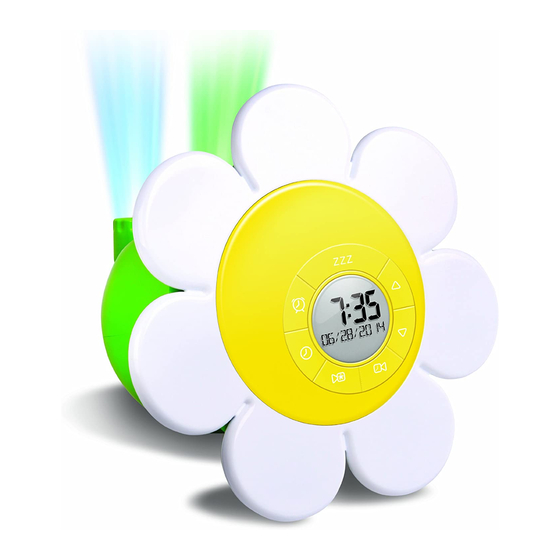
Using Your Projection Alarm Clock
Install
1
Batteries
Adult supervision required to change/install batteries. Using a Phillips
screwdriver, remove the battery cover. Insert 3 AAA batteries with the polarity
as shown in the diagram. Replace the battery cover and tighten the screw. The
setting (current time, alarm) will remain in the memory for up to 1 min., which
allows users to change batteries without losing the current settings. An optional
AC Adapter (not included) may also be used to power your Projection Alarm Clock. The
manufacturer recommends using only a UL-certified OUTPUT DC 5V, 500mA AC Adapter.
Set the Date
2
and Time
A
Press TIME SET for 2 seconds to enter Date/Time setting mode.
The "Month" will blink. Use the UP and DOWN button to make adjustments.
B
Press TIME SET to confirm the changes.
C
Repeat step 2 to make adjustment, to Date, Year, Hour, and Minute.
D
Press TIME SET after adjusting the Minute to exit Date/Time setting mode.
E
To switch from the 12 hour clock to 24 hour military time, press the UP button.
2
AAA
AAA
AAA
