- ページ 2
おもちゃ Disney PIXAR MONSTERS UNIVERSITY MU-114のPDF クイック・スタート・マニュアルをオンラインで閲覧またはダウンロードできます。Disney PIXAR MONSTERS UNIVERSITY MU-114 2 ページ。 Scare school voice changer
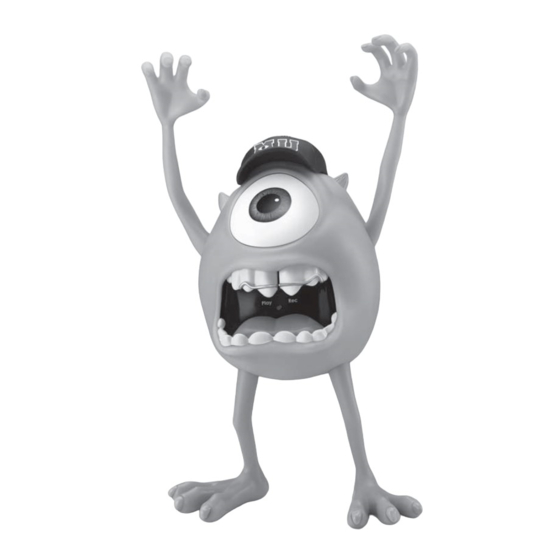
Getting Started
Installing the Batteries
Note: Batteries should always be installed by an adult.
Remove the Pull tab located by the battery
compartment and dispose of it properly.
³ Use a Phillips screwdriver to open the battery
compartment door located on the back of the unit.
· Insert 3 AAA (R03) batteries into the unit with +
and - terminals as indicated in the compartment.
» Replace the compartment door and tighten the
screw with a Phillips screwdriver. Do not
over-tighten the screw.
For the Best Possible Performance
• We recommend the use of alkaline batteries for longer life.
• Do not mix old and new batteries.
• Do not mix alkaline, standard (carbon-zinc) or
rechargeable (nickel-cadmium) batteries.
• Batteries are to be inserted with correct polarity.
• Remove exhausted batteries from the unit.
• Do not attempt to recharge non-rechargeable
batteries.
• The supply terminals are not to be short-circuited.
• Batteries should be removed if the item will not be
used for an extended period of time, such as a month
or longer, to prevent battery leakage or damage.
• Rechargeable batteries should only be charged under
adult supervision.
• Only batteries of the same or equivalent type as
recommended are to be used.
Turning Unit On
• Pressing the Record Button, Play Button or SFX
Button will turn the unit on in the desired mode.
There is no OFF Button.
• To save batteries, after speech is played if there is
no further input, the unit will turn itself off.
Recording Your Voice
• Press and hold the Record Button while speaking
into the Microphone to record up to 60 seconds of
speech (release to end recording).
• Press the Play Button to listen to playback.
• Press the Record Button again to record over a
previous recording with a new one.
You Should Know
For
clear
recording,
keep
the
microphone
approximately two inches from your mouth. Avoid
shouting.
³
·
Voice Effect Switch
Effect Adjust (Hat)
SFX Button
Play Button
Record Button
Microphone
Listening to Your Voice
• Once you have recorded your voice, press the Play
Button to listen to playback.
• Slide the Voice Effect Switch to select the desired
voice effect:
Hi
Makes recorded voice high pitched
Lo
Makes recorded voice low pitched
Echo
Makes recorded voice sound far
away
Robot
Makes recorded voice sound
robotic
• Once a Voice Effect has been selected, turn the
Effect Adjust Knob
the effect. Experiment to find the sounds you like
best!
Listening to Sound Effects
Press the SFX Button (eyeball) to listen to speech in
the voice of Mike Wazowski.
Maintenance
It is important to keep the unit as dry and clean as
possible. You may clean the cabinet with a cloth or
sponge moistened with mild soap and water. Do not
attempt to use strong cleansers or solvents, as they
may cause damage.
Questions or Comments
• For questions or comments regarding this or other
KIDdesigns products, please call our toll-free
number: 1-888-TOP-TOYS
Also visit our website: www.kiddesigns.com
If problems persist, please do not attempt to repair
unit; see warranty for factory service.
Reset
pinhole
Troubleshooting
If the unit does not work, or the sound decreases notably
or becomes distorted, this may indicate that the batteries
are weak. Insert 3 new AAA (R03) batteries into the
unit.
If there is a sizable increase in static, it may be due to
the proximity of electric motors, fluorescent lights, power
lines, or other signal-disrupting objects. You may have
to change your location.
(top of hat) to adjust
If the unit operation appears to be frozen or locked up,
you may need to reset the unit. To do so, insert the end
of a paper clip or similar into the Reset pinhole on the
back of the unit and gently press in.
If problems persist, DO NOT ATTEMPT TO REPAIR
THE UNIT. See the Warranty for factory services.
