Amcrest IP4M-1062EW-AI 빠른 시작 매뉴얼 - 페이지 11
{카테고리_이름} Amcrest IP4M-1062EW-AI에 대한 빠른 시작 매뉴얼을 온라인으로 검색하거나 PDF를 다운로드하세요. Amcrest IP4M-1062EW-AI 13 페이지.
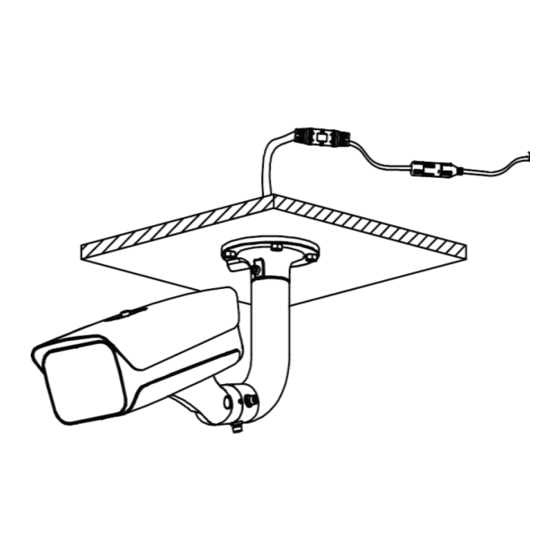
For example, if the DDNS domain name is http://abc123456789.amcrestddns.com and your
HTTP Port is 12345, the URL would be
Amcrest View Pro App Setup
The LPR camera can be added to the Amcrest View Pro app if needed, however, is only
applicable to live view as the camera does not support video playback, motion detection, or push
notifications. It is for live view purposes only.
The Amcrest View Pro app can be downloaded in both the App Store and Play Store.
The following steps will continue the app setup process for an Android phone and, though the
iPhone version of the app has slightly different steps, most of this process is identical and easy.
Download and install the Amcrest View Pro app for the App Store or Google Play Store.
Open the app on your mobile device and allow the app to load.
3. Tap "Start".
http://abc123456789.amcrestddns.com:12345
4. Tap "POE Camera"
5. Tap "P2P Connection"
Note: IP/Domain/DDNS can be
used to establish a DDNS
connection. For more
information on how to setup a
DDNS connection please visit
https://amcrest.com/support
11
