AMD SB600 사용자 설명서 - 페이지 16
{카테고리_이름} AMD SB600에 대한 사용자 설명서을 온라인으로 검색하거나 PDF를 다운로드하세요. AMD SB600 16 페이지.
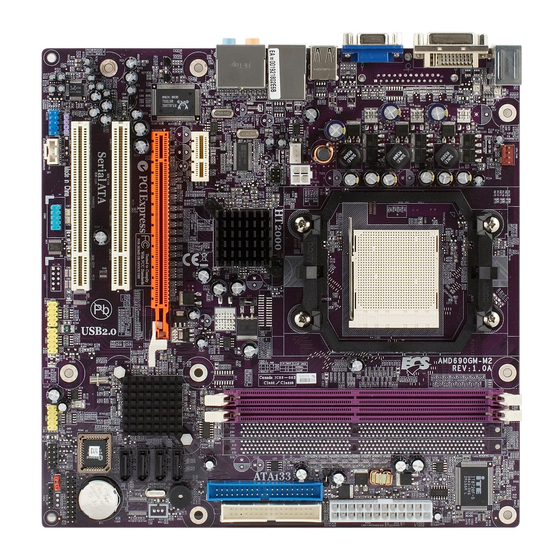
4-3 The Introduction of BIOS BACK Function (Optional)
Advanced BIOS Back & Recovery Function
"BIOS Back" function is automatically activated when the original BIOS malfunction occurs. When it
occurs to BIOS malfunction, the BIOS BACK function will be activated automatically, then the
system will restart to reload the BIOS backup to the system boot up menu as the following figure. It
takes 4 to 8 seconds to get into the boot up menu and here comes the message, "Warning! Now
System is BACKUP BIOS. Please reflash primary BIOS." after system reboots. And then, please
follow the OSD to press "F1" button to continue to log on your operation system.
Phoenix – Award WorkstationBIOS V6.00PG
Copyright © 1984-2006, Phoenix Technology, LTD
(m2a481t0b) EVALUATION ROM – NOT FOR SALE
Main Processor : AMD Athlon™ 64 X2 Dual Core Processor 4600+
Memory Testing : 458752 OK+ 64M shared memory
Memory Speed is : DDR2 533 , Dual Channel , 128-bit
IDE Channel 0 Master : None
IDE Channel 0 Slave : None
SATA Channel 1
SATA Channel 2
Warning Now System is BACKUP BIOS. Please reflash primary BIOS.
CPU Temp:
System1 Temp:
F1
Press
to Continue,
01/20/2006-RS690-SB600-6A666J1HC-00
Please make sure to Update the BIOS after getting into operation system, or the BIOS BACK function
will check your primary BIOS status every time, and it may cause your inconvenience too.
(200 X 12 = 2400MHz)
: ASUS CRW-5232°1-T 1.00 SATA
: Hitachi HDT725050VLA360 V560A52A SATA2
26℃ / 78℉
CPUFAN SPEED: 3512 RPM
26℃ / 78℉
SFAN1 SPEED:
SFAN2 SPEED:
DEL
to enter SETUP
Vcore : 1.24V
0 RPM
Vcore : 1.24V
0 RPM
+5V : 5.02V
14
VDIMM: 1.84V
+12V: 11.98V
VBAT: 3.12V
