AMD AMD-3700 설치 및 운영 매뉴얼 - 페이지 7
{카테고리_이름} AMD AMD-3700에 대한 설치 및 운영 매뉴얼을 온라인으로 검색하거나 PDF를 다운로드하세요. AMD AMD-3700 7 페이지. Telephonic stethoscope
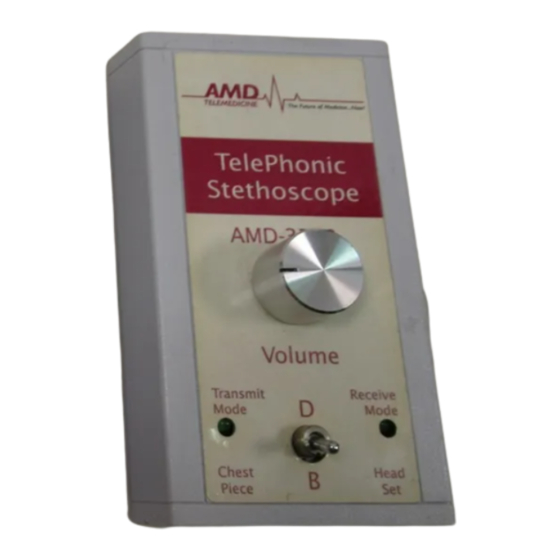
V.
Trouble Shooting
Following is a chart to assist in trouble shooting problems which may arise during
installation or operation.
Symptoms
Neither TX Mode nor RX Mode lights
come ON
Chest Piece is plugged in, but the RX
Mode light stays ON and the TX Mode
light is OFF.
Nothing is plugged into Chest Piece
jack, but the TX Mode light is ON and
RX Mode light is OFF
The Chest Piece is plugged in, the TX
Mode light is lit, but there is no sound
heard in the local Headset.
The Chest Piece is plugged in, the TX
Mode light is lit, sounds can be heard in
the local Headset, but there is no
sounds heard in the Headset of the
remote AMD-3700.
Power plug not inserted all the way into the jack.
Make sure the power plug is fully seated.
No power at the wall outlet.
Try a lamp or other electrical item at that wall outlet to
determine if there is power.
If there is no power, fins a power outlet that does provide the
proper 115 vac.
If there is power at the wall outlet,
Try another AMD-3700 Power Supply.
If the AMD-3700 works, return the Power Supply for
repair/replacement.
If the AMD-3700 unit still does not work, return the AMD-3700
unit for repair/replacement.
The Chest Piece Assembly is not plugged in all the way.
Make sure Chest Piece Assembly plug is fully seated.
The AMD-3700 unit has failed.
Return the AMD-3700 unit for repair/replacement.
The AMD-3700 unit has failed.
Return the AMD-3700 unit for repair/replacement
The Chest Piece Assembly is not plugged in all the way.
Make sure Chest Piece Assembly plug is fully seated.
The Headset is not plugged in all the way.
Make sure Headset plug is fully seated.
The Chest Piece Assembly and Headset are plugged into the
wrong jacks.
Make sure Chest Piece Assembly and Headset are plugged
into the proper jacks and are fully seated.
The remote AMD-3700 unit is not in Receive Mode.
Make sure that on the remote unit, the Headset is fully seated
in the Headset jack and nothing is plugged into the Chest Piece
jack. The RX Mode light should be ON.
Test the AMD-3700 units back-to-back with a cross-over cable.
If that test fails, then one of the two AMD-3700 units or the
cable is bad. Test with a third unit and new cable to determine
which has failed.
If the AMD-3700 units test good back-to-back, trouble shoot the
Data Communications Channel.
See Section II. B. for proper Data Communication Channel
setup.
AMD Global Telemedicine, Inc.
73 Princeton Street North Chelmsford, MA 01863
978-937-9021 (phone) 978-937-5249 (fax)
Possible Causes and Solutions
Return the failed unit for repair/replacement.
7
