Acer AL513 사용자 설명서 - 페이지 12
{카테고리_이름} Acer AL513에 대한 사용자 설명서을 온라인으로 검색하거나 PDF를 다운로드하세요. Acer AL513 13 페이지. 15.0" tft
Acer AL513에 대해서도 마찬가지입니다: 서비스 매뉴얼 (40 페이지), 서비스 매뉴얼 (40 페이지)
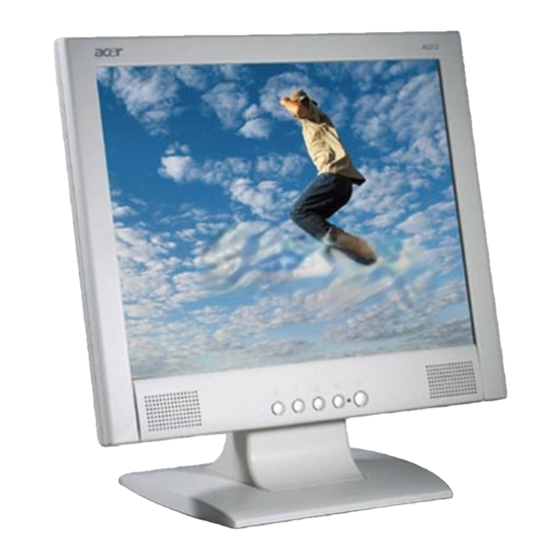
Precautions
*
This monitor should be operated at the correct power sources indicated on
the label on the back of the monitor. If you're unsure of the power supply
in your residence, consult your local dealer or power company.
*
Never remove the rear cover. Do not try to repair the monitor by yourself ,
as the LCD monitor contains high voltage parts, you may suffer serious
injury if you touch these parts.
*
Avoid exposing the LCD monitor to direct sunlight or another heat source.
Place your monitor to face away from direct sunlight to reduce glare.
*
Place the LCD monitor in a well ventilated area. Do not place anything on
the LCD monitor to prevent adequate dissipation of heat.
*
Make sure the area around the LCD monitor is clean and free of moisture.
Unplug the monitor power immediately if gets wet and consult your dealer
or service center.
*
Keep the LCD monitor away from magnets, motors, transformers,
speakers, and TV sets.
*
If smoke, abnormal noise, or strange odor is present, immediately switch
off the monitor and call your dealer or service center.
*
Do not push or scratch the screen with anything hard. And do not soil the
screen by touching with bare hands.
Cleaning the LCD monitor
*
Make sure the LCD monitor is power off and unplug the power cord on
the monitor.
*
Never spray or pour any liquid directly onto the screen or case.
*
Wipe the screen and case with a clean, soft, lint-free cloth in case of it
being soiled. If still not clean, apply a small amount of a non-ammonia,
non-alcohol based glass cleaner onto a clean soft, lint-free cloth, then wipe
the screen and case.
6
