Akura AH14DVD 사용 설명서 - 페이지 4
{카테고리_이름} Akura AH14DVD에 대한 사용 설명서을 온라인으로 검색하거나 PDF를 다운로드하세요. Akura AH14DVD 17 페이지. Colour tv and dvd combination
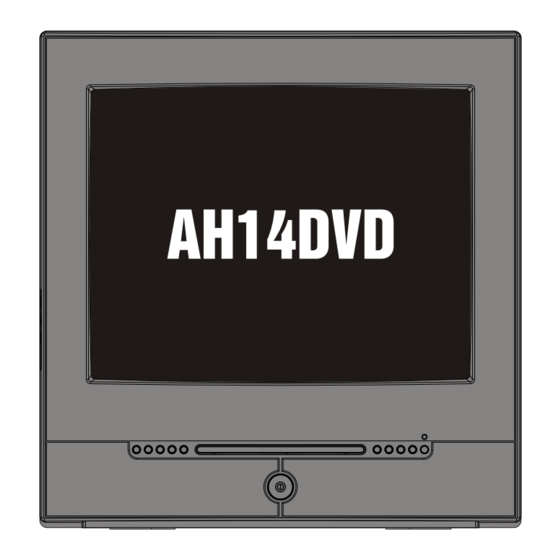
Warning
7.POWER-CORD PROTECTION - Power supply
cords should be routed so that they are not likely
to be walked on or pinched by items placed upon
or against them, paying particular attention to
cords at plugs, convenience receptacles, and the
point where they exit from the appliance.
8.OVERLOADING - Do not overload wall outlets
and extension cords as this can result in a risk of
fire or electric shock.
9.OBJECT AND LIQUID ENTRY - Do not push
objects through any openings in this unit as they
may touch dangerous voltage points or short out
parts that could result in fire or electric shock.
Never spill or spray any type of liquid into the unit.
10.SERVICING - Do not attempt to service this
unit yourself as opening or removing covers may
expose you to dangerous voltage or other
hazards. Refer all servicing to qualified service
personnel.
11.DAMAGE REQUIRING SERVICE - Unplug this
unit from the wall outlet and refer servicing to
qualified service personnel under the following
conditions:
A. When the power-supply cord or plug is
damaged.
B. If liquid has been spilled, or objects have fallen
into the unit.
C. If the unit has been exposed to rain or water.
D. If the unit does not operate normally by
following the operating instructions. Adjust
only those controls that are covered by the
operating instructions, as an improper
adjustment of other controls may result in
damage and will often require extensive work
by a qualified technician to restore the unit to
Its normal operation.
E. If the unit has been dropped or the cabinet has
been damaged.
F. When the unit exhibits a distinct change in
performance, this indicates a need for service.
12.REPLACEMENT PARTS- When replacement
parts are required, be sure the service technician
uses replacement parts specified by the
manufacturer or those that have the same
characteristics as the original part. Unauthorized
substitutions may result in fire, electric shock or
other hazards.
13.SAFETY CHECK - Upon completion of any
service or repairs to this unit, ask the service
technician to perform safety checks to determine
that the unit is in proper operating condition.
14.HEAT - The product should be situated away
from heat sources such as radiators, heat
registers, stoves, or other products(including
amplifiers) that produce heat.
PLACING THE TV
Do not place the Tv on an unstable surface or shelf. If
placing in a cabinet ensure there is adequate
ventilation. Do not cover ventilation slots and do not
place the Tv on a blanket or fabric which could inhibit
ventilation.
STANDBY
Do NOT leave the Tv in standby or operating when
leaving the house. Do not leave in standby for long
periods such as overnight, as this Tv uses 18W in
standby mode.
Discoloured patches may appear on the screen if the
Tv is not turned off via the mains switch.
CLASS 1 LASER PRODUCT
Correct disposal of this Product
(Waste Electrical &Electronic Equipment
(WEEE)
The crossed out "Wheelie bin" is intended
to show that this appliance must not be
placed with ordinary household waste
at the end of its useful life. To
prevent possible harm to the environment
or human health from uncontrolled waste
disposal, please keep separate from other
household waste and recycle it respo
nsibly to promote the sustainable reuse
of material resources.
Household users should contact either
the retailer where you purchased the
product, or their local government office
for details of where and how you can
take this item for environmentally safe
re-cycling.
Business users should contact their
supplier and check the terms and
conditions of the pur chase contract.
This product must not be mixed with other
commercial wastes for disposal
CLASS 1 LASER PRODUCT
DANGER : INVISIBLE LASER
RADIATION WHEN OPEN AND
INTERLOCKS DEFEATED, AVOID
EXPOSURE TO BEAM.
3
