Barnes & Noble NOOK Color 사용자 설명서 - 페이지 4
{카테고리_이름} Barnes & Noble NOOK Color에 대한 사용자 설명서을 온라인으로 검색하거나 PDF를 다운로드하세요. Barnes & Noble NOOK Color 18 페이지. Barnes & noble nook tablet 16gb: quick start
Barnes & Noble NOOK Color에 대해서도 마찬가지입니다: 빠른 시작 매뉴얼 (11 페이지), 빠른 매뉴얼 (20 페이지), 빠른 시작 매뉴얼 (12 페이지), 빠른 시작 매뉴얼 (17 페이지), 빠른 시작 매뉴얼 (10 페이지), 빠른 시작 매뉴얼 (11 페이지), 사용자 설명서 (6 페이지)
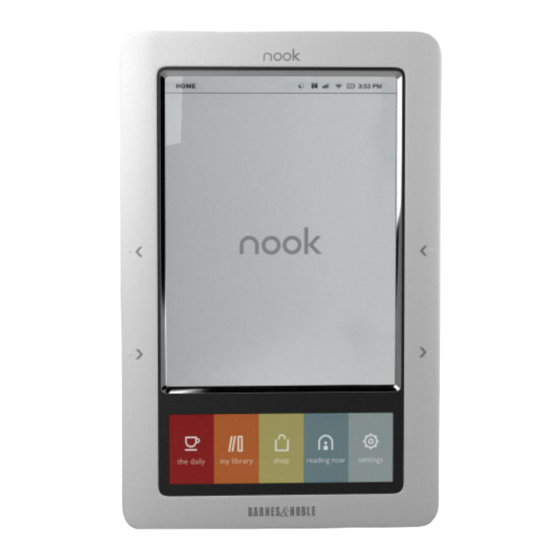
Power Button
Press once and release to turn your
nook on or to put it to sleep. Press
and hold for about 7 seconds to com-
pletely power off your nook.
Bottom of Nook
Galway Public Library- 5264 Sacandaga Rd. Galway, NY 12074
Charging and Powering up the Nook
Charge your nook
The nook should be charged by library staff before you bor-
row it. If you lose charge while using it, follow these steps to
recharge the nook:
a)
b)
c)
d)
You can use the nook while it charges.
The yellow, charging indicator light illuminates
while charging.
When the light turns off, the nook is fully charged.
Typical charging time is approximately 3½ hours by
Plug smaller USB
tip into Nook
518-882-6385-
www.galwaypubliclibrary.org
Plug the Power adaptor into the USB cable
Plug the USB/power adaptor cable into the port at the
bottom of the nook
Press the power button on the top of your nook to turn it
on.
Plug your nook into a wall outlet.
Plug larger USB
tip into port of
power adaptor
4
.
AC
Plug power
adapter into
wall outlet
