Da-Lite Boardroom ElEctrol 지침서 - 페이지 5
{카테고리_이름} Da-Lite Boardroom ElEctrol에 대한 지침서을 온라인으로 검색하거나 PDF를 다운로드하세요. Da-Lite Boardroom ElEctrol 10 페이지. Automatic electric projection screeт
Da-Lite Boardroom ElEctrol에 대해서도 마찬가지입니다: 사양 (2 페이지), 지침서 (8 페이지)
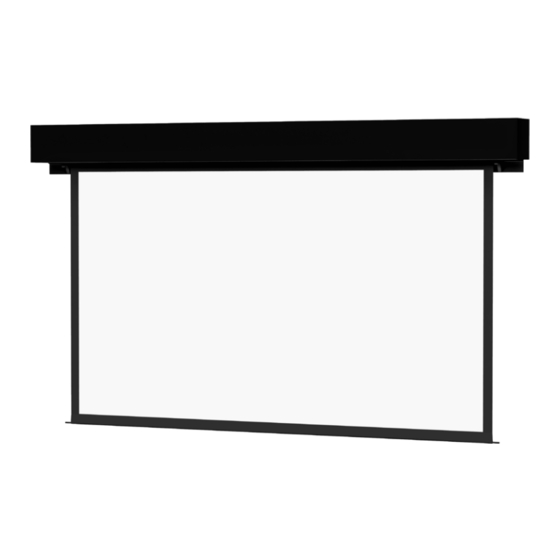
Boardroom Electrol
Screen Adjustment For 220/240V Screens
Surface travel is stopped automatically in the fully opened and closed positions by limit switches that are properly adjusted at Da-Lite.
Should it be necessary to adjust for more or less drop of picture, proceed in the following manner:
NOTE: Use a screw driver or 5/32" allen wrench to make
adjustments.
More screen drop
1. Place operating switch in "down" position.
2. When the screen stops, turn the white "down" limit knob
(Fig.5) one-quarter turn counterclockwise. Test by raising
picture surface approximately two feet, then lower again.
Repeat until desired picture surface position is attained.
Less screen drop
1. Raise picture surface approximately two feet above desired
level.
2. Place operating switch in "off" position.
3. Turn the white "down" limit knob (Fig.5) one-quarter turn
clockwise. Test by raising picture surface approximately two
feet, then lower again. Repeat until desired picture surface
position is attained.
Intallation 220/240V Screens
®
240 Volt Wiring Diagram for Standard Wall Switch:
Da-Lite offers two styles of 240 volt wall switches for standard
operation. Please see wiring diagram included in wall switch
box included with screen.
CAUTION! Do not adjust for more drop than what was
ordered. At least 1-1/2 wraps of fabric must remain on the
roller. This screen comes standard with 0" or 2" black at
the top. See the specification data sheet for details.
Adjustment White
Knob "Down"
Access
Door
Fabric
Door
Figure 5
Screen
Adjustment Red
Motor
Knob "Up"
5
