Canon CP-10 사용자 설명서 - 페이지 22
{카테고리_이름} Canon CP-10에 대한 사용자 설명서을 온라인으로 검색하거나 PDF를 다운로드하세요. Canon CP-10 35 페이지. Card photo printer
Canon CP-10에 대해서도 마찬가지입니다: 사양 (2 페이지)
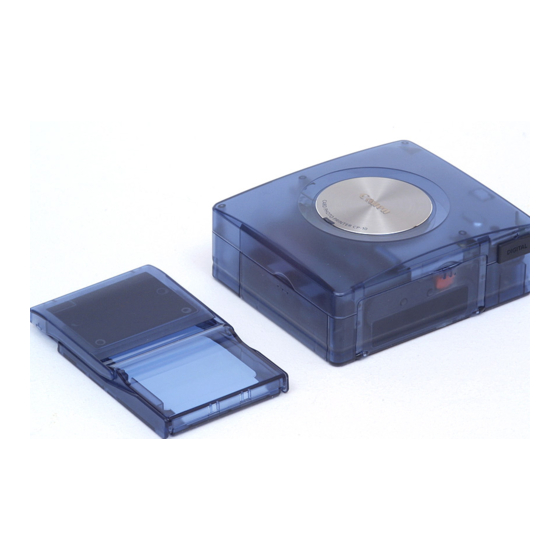
Loading the Ink Cassette
1
Open the ink cassette
compartment cover.
2
Remove any slack from the
ink sheet.
Push in on the blue circle on the cassette,
and turn it in the indicated direction to take
up the slack.
3
Blue circle
Hold the cassette so that the
embossed arrow is at the top,
and insert it all the way into
the compartment (in the
direction of the arrow).
• Be careful to avoid touching or pulling on
the ink sheet when inserting the cassette.
• Push the cassette all the way in, so that it
clicks into place.
• When you are ready to remove the ink
cassette: Lift the orange clip and pull the
cassette out.
Orange clip
21
