Asus 90MB1580-M0EAYC 매뉴얼 - 페이지 10
{카테고리_이름} Asus 90MB1580-M0EAYC에 대한 매뉴얼을 온라인으로 검색하거나 PDF를 다운로드하세요. Asus 90MB1580-M0EAYC 28 페이지.
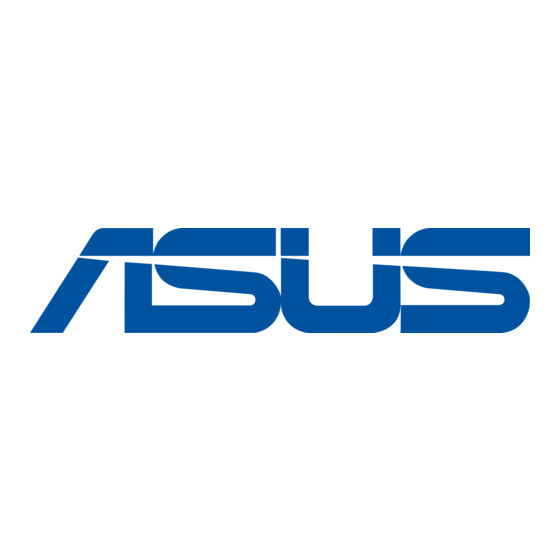
1.2.1 Layout contents
1. CPU socket
The motherboard comes with a surface mount Intel
Intel
Core
, Pentium
®
TM
For more details, refer to Central Processing Unit (CPU).
2. DDR4 DIMM slots
The motherboard comes with Dual Inline Memory Modules (DIMM) slots designed for DDR4
(Double Data Rate 4) memory modules.
For more details, refer to System memory.
3. Fan headers
The Fan headers allow you to connect fans to cool the system.
4. Internal DC power connector
This connector is for a DC power supply. The plug from the power supply is designed to fit
this connector in only one orientation. Find the proper orientation and push down firmly until
the connector completely fits.
This connector supports 12V and 19V by models. Refer to the specification sheet of the
model for details.
5. M.2 slot (key M)
The M.2 slot allows you to install a M.2 device such as a M.2 SSD module.
M.2 slot (Key M), type 2260/2280 (supports PCIe 3.0 x4 & SATA modes)
6. SATA 6Gb/s ports
The SATA 6Gb/s ports allow you to connect SATA devices such as optical disc drives and
hard disk drives via a SATA cable.
7. USB 3.2 Gen 1 header
The USB 3.2 Gen 1 header allows you to connect a USB 3.2 Gen
1 module for additional USB 3.2 Gen 1 ports. The USB 3.2 Gen 1
header provides data transfer speeds of up to 5 Gb/s.
The USB 3.2 Gen 1 module is purchased separately.
1-2
Gold and Celeron
Processors.
®
®
Socket LGA1200 designed for 10
®
Chapter 1: Product Introduction
Gen
th
FAN PWM
FAN IN
FAN PWR
GND
PIN 1
