Asus A7V8X-LA Kelut 사용자 설명서 - 페이지 11
{카테고리_이름} Asus A7V8X-LA Kelut에 대한 사용자 설명서을 온라인으로 검색하거나 PDF를 다운로드하세요. Asus A7V8X-LA Kelut 18 페이지. Kamet 2
Asus A7V8X-LA Kelut에 대해서도 마찬가지입니다: 사용자 설명서 (18 페이지)
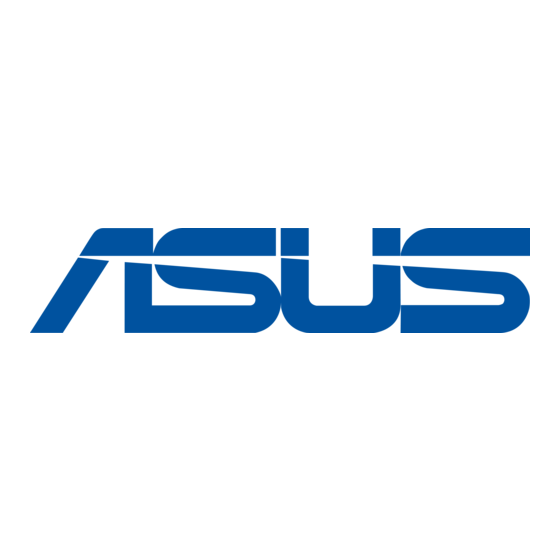
2. Clear Password (3-pin CLPWD)
This jumper allows you to clear the BIOS setup password.
To erase the BIOS setup password:
1. Turn OFF the computer and unplug the power cord.
2. Move the jumper cap from pins 2-3 (Default) to pins 1-2 (Clear Password).
Keep the cap on pins 1-2 for about 5~10 seconds, then move the cap back
to pins 2-3.
3. Plug the power cord and turn ON the computer.
4. Hold down the <F1> key during the boot process and enter the BIOS setup
to set a new password.
A7V8X-LA(KELUT)
A7V8X-LA(KELUT) Clear Password Setting
ASUS A7V8X-LA motherboard
CLPWD
1 2
2 3
Clear Password
Normal
(Default)
7
