Asus A7V8X-LA Kelut 사용자 설명서 - 페이지 10
{카테고리_이름} Asus A7V8X-LA Kelut에 대한 사용자 설명서을 온라인으로 검색하거나 PDF를 다운로드하세요. Asus A7V8X-LA Kelut 18 페이지. Kamet 2
Asus A7V8X-LA Kelut에 대해서도 마찬가지입니다: 사용자 설명서 (18 페이지)
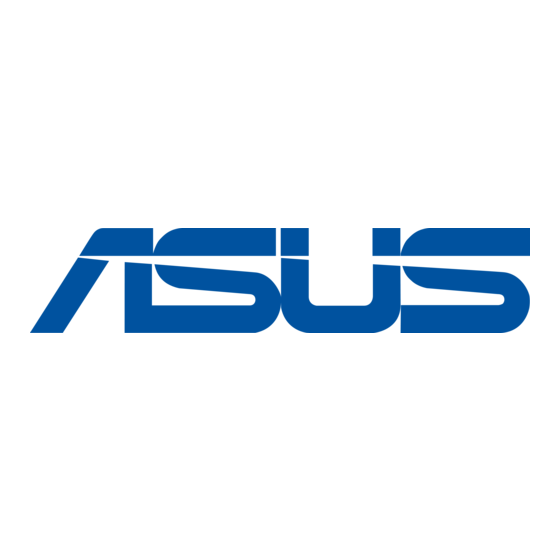
- 1. Table of Contents
- 1. 1 Motherboard Layout
- 2. A7V8X-LA Specification Summary
- 2. 2 Central Processing Unit (CPU)
- 2. Installing the CPU
- 3. 3 System Memory
- 3. Installing a DIMM
- 4. 4 Expansion Slots
- 4. Standard Interrupt Assignments
- 4. IRQ Assignments for this Motherboard
- 4. PCI Slots
- 4. AGP Slot
- 5. 5 Jumpers
- 6. 6 Connectors
5. Jumpers
1. Clear CMOS (3-pin CLRTC)
This jumper allows you to clear the RAM data in CMOS, except the system
date and time. The RAM data in CMOS, is powered by the onboard button cell
battery.
To erase the CMOS RAM:
1. Turn OFF the computer and unplug the power cord.
2. Move the jumper cap from pins 2-3 (Default) to pins 1-2 (Clear CMOS).
Keep the cap on pins 1-2 for about 5~10 seconds, then move the cap back
to pins 2-3.
3. Plug the power cord and turn ON the computer.
4. Hold down the <F1> key during the boot process and enter the BIOS setup
to re-enter data.
Except when clearing the CMOS RAM, never remove the jumper cap on CLRTC
jumper default position. Removing the cap will cause system boot failure!
A7V8X-LA (KAMET2)
A7V8X-LA (KAMET2) Clear RTC RAM
6
Clear CMOS
ASUS A7V8X-LA Motherboard
CLRTC
1 2
2 3
Normal
(Default)
