Asus A88XM-A/USB 3.1 사용자 설명서 - 페이지 28
{카테고리_이름} Asus A88XM-A/USB 3.1에 대한 사용자 설명서을 온라인으로 검색하거나 PDF를 다운로드하세요. Asus A88XM-A/USB 3.1 36 페이지.
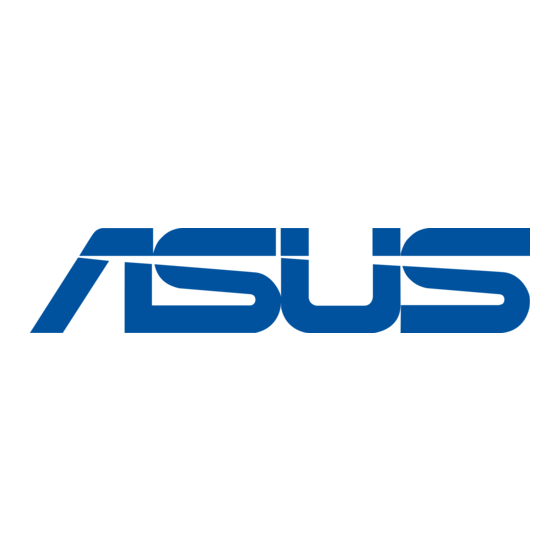
Hot keys
This button above the menu bar contains the navigation keys for the BIOS setup program.
Use the navigation keys to select items in the menu and change the settings.
Scroll bar
A scroll bar appears on the right side of a menu screen when there are items that do not fit
on the screen. Press the Up/Down arrow keys or <Page Up> / <Page Down> keys to display
the other items on the screen.
General help
At the bottom left corner of the menu screen is a brief description of the selected item. Use
<F12> key to capture the BIOS screen and save it to the removable storage device.
Configuration fields
These fields show the values for the menu items. If an item is user‑configurable, you can
change the value of the field opposite the item. You cannot select an item that is not
user‑configurable.
A configurable field is highlighted when selected. To change the value of a field, select it and
press <Enter> to display a list of options.
Last Modified button
This button shows the items that you last modified and saved in BIOS Setup.
2-9
ASUS A88XM-E/USB 3.1
