Asus B85B-V Plus 사용자 설명서 - 페이지 32
{카테고리_이름} Asus B85B-V Plus에 대한 사용자 설명서을 온라인으로 검색하거나 PDF를 다운로드하세요. Asus B85B-V Plus 46 페이지.
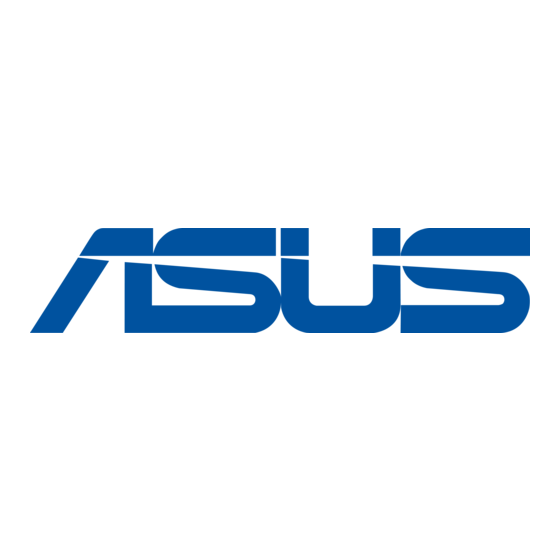
Booting the system in DOS environment
To boot the system in DOS:
1.
Insert the USB flash drive with the latest BIOS file and BIOS Updater to the USB port.
2.
Boot your computer then press <F8> to launch the select boot device screen.
3.
When the select boot device screen appears, insert the Support DVD into the optical
drive then select the optical drive as the boot device.
Please select boot device:
E1:
USB DISK 2.0 (3824MB)
UEFI: (FAT)
Enter Setup
4.
When the booting message appears, press <Enter> within five (5) seconds to enter
FreeDOS prompt.
ISOLINUX 3.20 2006-08-26 Copyright (C) 1994-2005 H. Peter Anvin
A Bootable DVD/CD is detected. Press ENTER to boot from the DVD/CD.
If no key is pressed within 5 seconds, the system will boot next priority
device automatically. boot:
On the FreeDOS prompt, type d: then press <Enter> to switch the disk from Drive C
5.
(optical drive) to Drive D (USB flash drive).
Welcome to FreeDOS (http://www.freedos.org)!
C:/> d:
D:/>
Updating the BIOS file
To update the BIOS file:
On the FreeDOS prompt, type bupdater /pc /g and press <Enter>.
1.
D:/> bupdater /pc /g
2.
On the BIOS Updater screen, press <Tab> to switch from Files panel to Drives panel
then select D:.
2-4
ASUS DVD-E818A6T
USB DISK 2.0 (3824MB)
and to move selection
ENTER to select boot device
ESC to boot using defaults
(4069MB)
Chapter 2: BIOS information
