Asus C-P55T2D 사용자 설명서 - 페이지 22
{카테고리_이름} Asus C-P55T2D에 대한 사용자 설명서을 온라인으로 검색하거나 PDF를 다운로드하세요. Asus C-P55T2D 32 페이지. Baseboard for cpu cards
Asus C-P55T2D에 대해서도 마찬가지입니다: 사용자 설명서 (40 페이지)
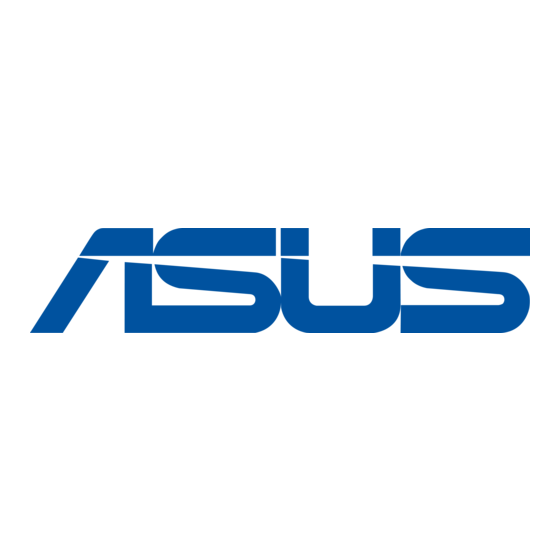
5. External Connectors
WARNING!
Some pins are used for connectors or power sources. These are
clearly differentiated from jumpers as shown in the baseboard layout on page
10. Placing jumper caps over these pins will cause damage to your baseboard.
IMPORTANT: Connect ribbon cables such that the red stripe is on the pin 1 side of
the connector. The four corners of the connectors are labeled on the baseboard. Pin
1 is the side closest to the power connector on hard and floppy disk drives. IDE
ribbon cable must be less than 18in. (46cm), with the second drive connector no
more than 6in. (15cm) from the first connector.
1. Keyboard Connector (5-pin female)
This connector is for either a standard IBM-compatible, 101/102-key, or 104-
key (Windows 95-compatible) keyboard. Use either the AT keyboard connector
on the baseboard or PS/2 keyboard connector on the CPU card.
2. Floppy Disk Drive Connector (34-pin block)
This connector supports the provided floppy drive ribbon cable. After connect-
ing the single end to the board, connect the two plugs on the other end to the
floppy drives. (Pin 5 is removed to prevent inserting in the wrong orienta-
tion when using ribbon cables with pin 5 plugged).
22
III. INSTALLATION
Keyboard Connector
(5-pin female)
Connector Plug
from Keyboard
Pin 1
ASUS P/I-P65UP5 User's Manual
PS/2 Keyboard
Port (CPU Card)
Orient the red stripe on the
floppy ribbon cable to Pin 1
Floppy Drive Connector
