Asus EX-B760M-V5 매뉴얼 - 페이지 23
{카테고리_이름} Asus EX-B760M-V5에 대한 매뉴얼을 온라인으로 검색하거나 PDF를 다운로드하세요. Asus EX-B760M-V5 36 페이지.
Asus EX-B760M-V5에 대해서도 마찬가지입니다: 빠른 시작 매뉴얼 (2 페이지)
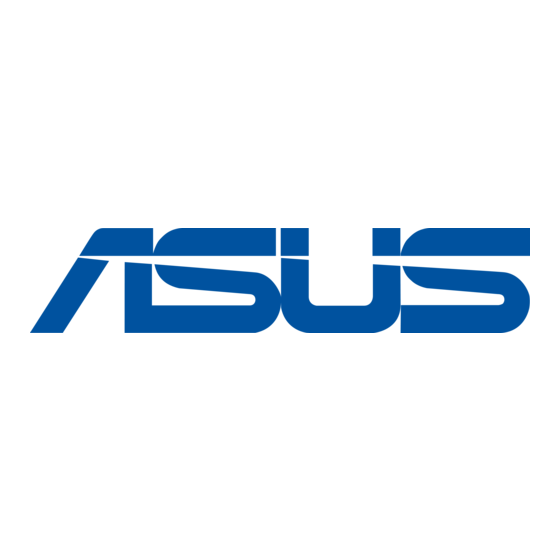
ASUS Performance Enhancement 3.0
This item allows the CPU to maintain boost frequencies longer for a better performance.
Re-Size BAR Support
Allows you to enable or disable Re-Size BAR Support function.
Lightning Boot
Enable the item to speed up BIOS boot time.
ASUS EZ Flash 3 Utility
Allows you to run ASUS EZ Flash 3. Press <Enter> to launch the ASUS EZ Flash 3 screen.
VMD setup menu
The subitems in this menu allow you to set the VMD related features.
Internal CPU Power Management
The subitems in this menu allow you to set the CPU ratio and features.
2.3
Main menu
The Main menu screen appears when you enter the Advanced Mode of the BIOS Setup
program. The Main menu provides you an overview of the basic system information, and
allows you to set the system date, time, language, and security settings.
2-3
ASUS EX-B760M-V5
