Asus SABERTOOTH Z170 MARK 1 액세서리 설치 매뉴얼 - 페이지 5
{카테고리_이름} Asus SABERTOOTH Z170 MARK 1에 대한 액세서리 설치 매뉴얼을 온라인으로 검색하거나 PDF를 다운로드하세요. Asus SABERTOOTH Z170 MARK 1 10 페이지.
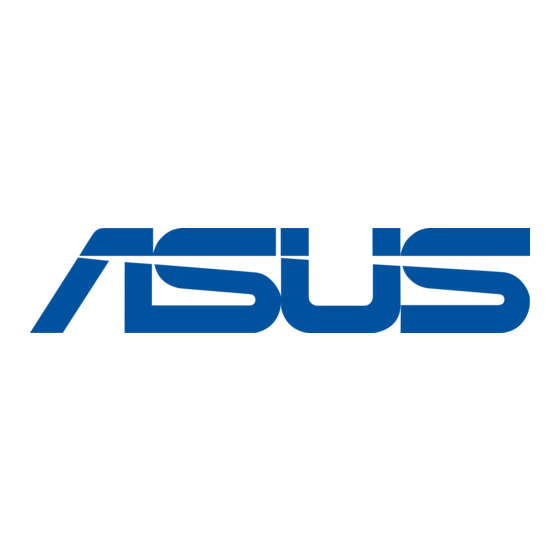
Installing the assistant fans
The SABERTOOTH Z170 MARK 1 motherboard package comes with a 35 mm and a 40 mm
assistant fans for additional cooling solution and better airflow.
To install the 40 mm assistant fan:
1.
Locate and remove the screw on the back I/O (A)
then remove the back I/O fan cover lid (B).
Keep the screw for later use.
2.
Get the bundled 40 mm assistant fan and position
it to an orientation where its THE ULTIMATE
FORCE logo is facing towards the back I/O shield.
3.
Match the two (2) screw holes on the 40 mm
assistant fan with the two (2) screw holes on the
cover lid and secure it with the bundled set of two
(2) screws.
4.
Align and insert the cover lid and the assistant fan
assembly into the Thermal Armor and secure it with
the screw that you removed in step 1.
Ensure to tuck the fan cable inside the cable
corner slot.
5.
Connect the fan cable connector to the assistant
fan (ASST_FAN3) header on the motherboard.
6.
Launch the Thermal Radar 2 utility on your
computer to adjust the fan's behavior.
For more information about the Thermal Radar 2
utility, refer to your motherboard's user guide.
Fan cable corner slot
5
