Asus TUF B365-PLUS GAMING 매뉴얼 - 페이지 24
{카테고리_이름} Asus TUF B365-PLUS GAMING에 대한 매뉴얼을 온라인으로 검색하거나 PDF를 다운로드하세요. Asus TUF B365-PLUS GAMING 37 페이지.
Asus TUF B365-PLUS GAMING에 대해서도 마찬가지입니다: 빠른 시작 매뉴얼 (2 페이지), 빠른 시작 매뉴얼 (2 페이지)
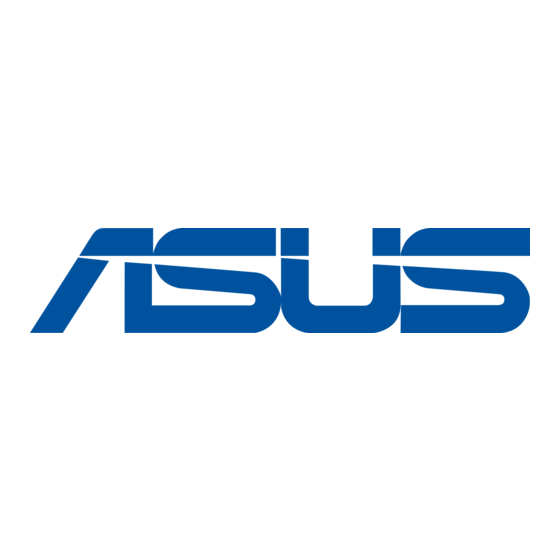
•
ASUS EZ Flash 3 supports USB devices, such as a USB flash disk, with FAT 32/16
format and single partition only.
•
DO NOT shut down or reset the system while updating the BIOS to prevent system
boot failure!
2.1.3
ASUS CrashFree BIOS 3 utility
The ASUS CrashFree BIOS 3 is an auto recovery tool that allows you to restore the BIOS file
when it fails or gets corrupted during the updating process. You can restore a corrupted BIOS
file using the motherboard support DVD or a USB flash drive that contains the updated BIOS
file.
•
Before using this utility, rename the BIOS file in the removable device into
TB365PG.CAP.
•
The BIOS file in the support DVD may not be the latest version. Download the latest
BIOS file from the ASUS website at www.asus.com.
Recovering the BIOS
To recover the BIOS:
1.
Turn on the system.
2.
Insert the support DVD to the optical drive or the USB flash drive that contains the
BIOS file to the USB port.
3.
The utility automatically checks the devices for the BIOS file. When found, the utility
reads the BIOS file and enters ASUS EZ Flash 3 utility automatically.
4.
The system requires you to enter BIOS Setup to recover BIOS settings. To ensure
system compatibility and stability, we recommend that you press <F5> to load default
BIOS values.
DO NOT shut down or reset the system while updating the BIOS! Doing so can cause
system boot failure!
2.1.4
ASUS BIOS Updater
ASUS BIOS Updater allows you to update the BIOS in DOS environment.
The screen captures used in this section are for reference only and may not be exactly the
same as actually shown on your computer screen.
Before updating BIOS
•
Prepare the motherboard support DVD and a USB flash drive.
•
Download the latest BIOS file and BIOS Updater from https://www.asus.com/support
and save them in your USB flash drive.
ASUS TUF B365-PLUS GAMING
2-3
