Asus XEON 설치 매뉴얼 - 페이지 2
{카테고리_이름} Asus XEON에 대한 설치 매뉴얼을 온라인으로 검색하거나 PDF를 다운로드하세요. Asus XEON 4 페이지. Xeon installation procedure central processing unit (cpu)
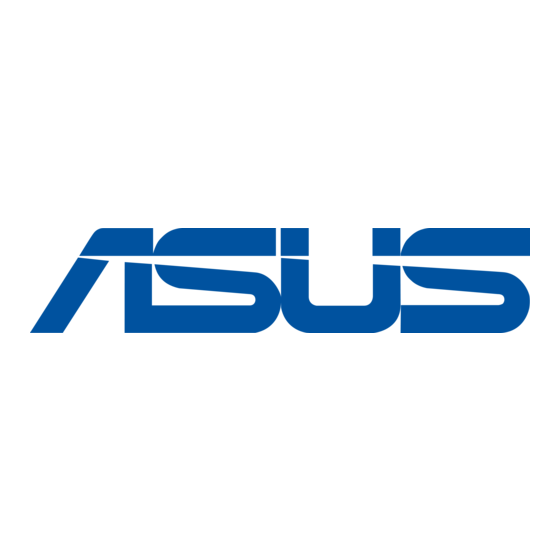
Xeon Installation Procedure
R
Xeon Processor Installation
Step 1: Install the Baseboard
A metal baseboard is required to add stability to the motherboard. A rubber pad is
placed between the metal board and motherboard to provide insulation to prevent
shorting. Align the rubber pad over the metal baseboard so that the holes match.
Align the ASUS XG-DLS motherboard over the rubber pad and metal baseboard so
that the screws match up with the motherboard's screw holes. Place and tighten
three captive nuts in the corner locations circled.
ASUS XG-DLS Motherboard
(Item 2) Rubber Pad
(Item 1) Metal Baseboard
Step 2: Install Retention Mechanisms
Place the retention mechanisms' holes over the screws and the Slot2. Screw four
captive nuts onto the screws as circled in the picture on the right. Do not place the
other captive nuts yet.
(Item 3) Retention Mechanism
(Item 4) Captive Nut
Two retention mechanisms installed
Four installed captive nuts
2
ASUS Xeon Installation Guide
