Asus YNRC-BR 사용자 설명서 - 페이지 7
{카테고리_이름} Asus YNRC-BR에 대한 사용자 설명서을 온라인으로 검색하거나 PDF를 다운로드하세요. Asus YNRC-BR 22 페이지.
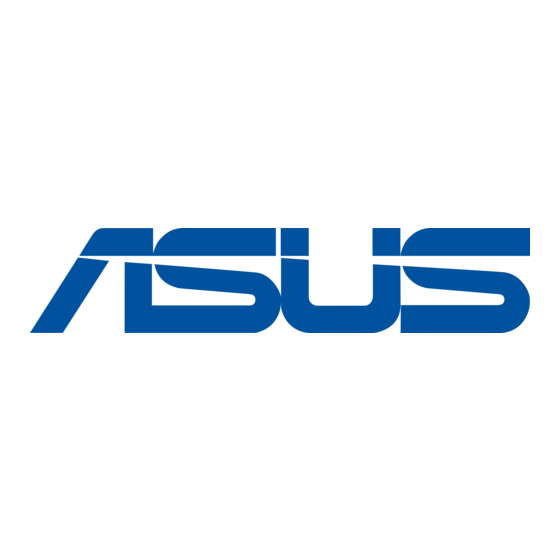
8.
On the Power schemes section, click , then select any option except
Home/Office Desktop or Always On.
9.
Click Apply, then click OK.
10. Close the Display Properties window.
After you adjust the power scheme, the CPU
internal frequency slightly decreases when
the CPU loading is low.
The screen displays and procedures
may vary depending on the operating
system.
2.2
Installing the CPU
To install a CPU:
1.
Locate the CPU socket on the motherboard.
P5RC-BR CPU Socket 479
1.
Unlock the socket by pressing the
lever sideways , then lift it up to a
90 ~ 100 angle.
Make sure that the socket lever
is lifted up to 90 ~ 100 angle;
otherwise, the CPU does not fit
in completely.
ASUS P5RC-BR
mPGA479
Socket lever
90~100 angle
3
