Asus Z8PH-D12 SE/QDR 매뉴얼 - 페이지 4
{카테고리_이름} Asus Z8PH-D12 SE/QDR에 대한 매뉴얼을 온라인으로 검색하거나 PDF를 다운로드하세요. Asus Z8PH-D12 SE/QDR 20 페이지.
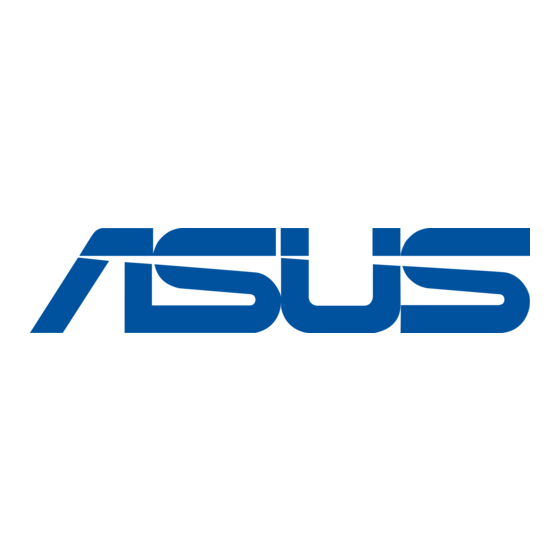
Contents
2.6
Jumpers ...................................................................................... 2-22
2.7
Connectors ................................................................................. 2-28
2.7.1
2.7.2
Chapter 3:
3.1
Starting up for the first time ........................................................ 3-3
3.2
Powering off the computer .......................................................... 3-4
3.2.1
3.2.2
Chapter 4:
4.1
Managing and updating your BIOS ............................................ 4-3
4.1.1
4.1.2
4.2
BIOS setup program .................................................................... 4-7
4.2.1
4.2.2
4.2.3
4.2.4
4.2.5
4.2.6
4.2.7
4.2.8
4.2.9
4.3
Main menu .................................................................................. 4-10
4.3.1
4.3.2
4.3.3
4.3.4
4.3.5
4.3.6
4.4
Advanced menu ......................................................................... 4-16
4.4.1
4.4.2
iv
Rear panel connectors .................................................. 2-28
Internal connectors ....................................................... 2-30
Powering up
Using the OS shut down function .................................... 3-4
Using the dual function power switch .............................. 3-4
BIOS setup
AFUDOS utility ................................................................ 4-3
ASUS CrashFree BIOS 3 utility ...................................... 4-6
BIOS menu screen .......................................................... 4-8
Menu bar ......................................................................... 4-8
Navigation keys ............................................................... 4-8
Menu items ..................................................................... 4-9
Sub-menu items .............................................................. 4-9
Configuration fields ......................................................... 4-9
Pop-up window ............................................................... 4-9
Scroll bar ......................................................................... 4-9
General help ................................................................... 4-9
System Time [xx:xx:xx] ................................................. 4-10
System Date [Day xx/xx/xxxx] ....................................... 4-10
SATA1—4 ...................................................................... 4-10
IDE Configuration .......................................................... 4-12
AHCI Configuration ....................................................... 4-13
System Information ....................................................... 4-14
CPU Configuration ........................................................ 4-16
Chipset Configuration ................................................... 4-20
