Asus z97 Series 매뉴얼 - 페이지 10
{카테고리_이름} Asus z97 Series에 대한 매뉴얼을 온라인으로 검색하거나 PDF를 다운로드하세요. Asus z97 Series 28 페이지.
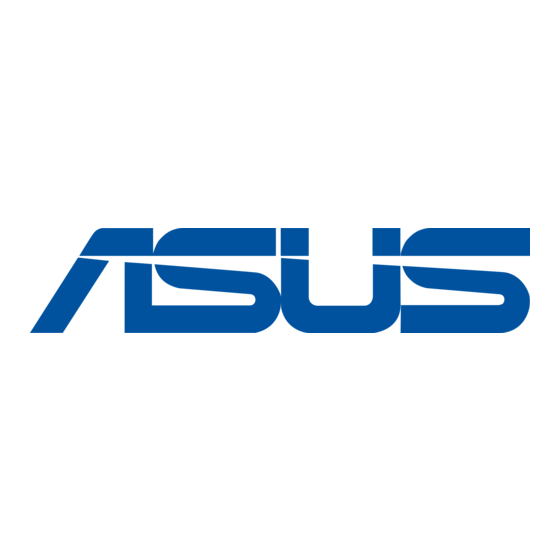
Fan Xpert 3
ASUS Fan Xpert 3 provides customizable settings of your fans for a cooler and quieter
computing environment. With its fan Auto Tuning feature, ASUS Fan Xpert 3 automatically
tweaks the settings of CPU and chassis fans to achieve their best cooling performance.
ASUS Fan Xpert 3 also supports hardware level PWM/DC combo mode for the CPU and
chassis fans. You can also reduce the CPU fan speed below the default minimum for a
noiseless operation during light loads.
Click to set the
fan's speed to
silent mode
Click to set the balanced
configuration between the
fan's noise level and speed
Customizing the fan settings
Smart Mode
Smart Mode allows you to customize the fans' rotation speeds and responsiveness based on
your system's temperature.
Click and drag
to set the fan's
rotation speed
Click and drag
the sliders to
adjust the fan's
responsiveness
The Extreme Quiet Mode allows you to configure the CPU fan speed control range to its
extreme low setting when using a PWM CPU fan.
10
Click to switch between CPU
and chassis fan screens
Tick to set the CPU fan's mode
Click to switch between the
CPU and chassis fan screens
Click a screen
to select the
type of fan
that you want
to customize
Click to
maximize the
fan speed
Click to increase the fan's
speed for a high cooling
capability
Click to apply
the changes
Click to undo
the changes
