Asus 701SD - Eee PC - Celeron M 빠른 사용 설명서 - 페이지 8
{카테고리_이름} Asus 701SD - Eee PC - Celeron M에 대한 빠른 사용 설명서을 온라인으로 검색하거나 PDF를 다운로드하세요. Asus 701SD - Eee PC - Celeron M 8 페이지.
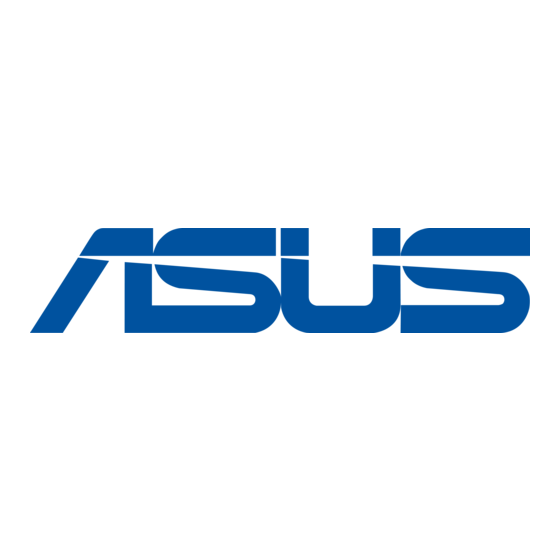
11. Enter your User name and
Password. Click Next.
1. Enter your user name and
password. Click Connect to
connect to the Internet.
Using a static IP:
1.
Repeat the step 1– of Using a dynamic IP to start the static IP
network configuration.
Click Use the following IP address.
.
Enter the IP address, Subnet mask and Gateway from your
service provider.
4.
If needed, enter the preferred DNS Server address and
alternative address.
After entering all the related values, click OK to build the
5.
network connection.
Contact your Internet Service Provider (ISP) if you have problems
connecting to the network.
1 Click Finish to finish the
configuration.
Quick Use Guide - 8
