Asus A4D 사용자 설명서 - 페이지 3
{카테고리_이름} Asus A4D에 대한 사용자 설명서을 온라인으로 검색하거나 PDF를 다운로드하세요. Asus A4D 8 페이지. Asus splendid software: user guide
Asus A4D에 대해서도 마찬가지입니다: 사용자 설명서 (6 페이지), 사용자 설명서 (8 페이지), 사용자 설명서 (5 페이지), 사용자 설명서 (7 페이지), 사용자 설명서 (18 페이지), 사용자 설명서 (4 페이지)
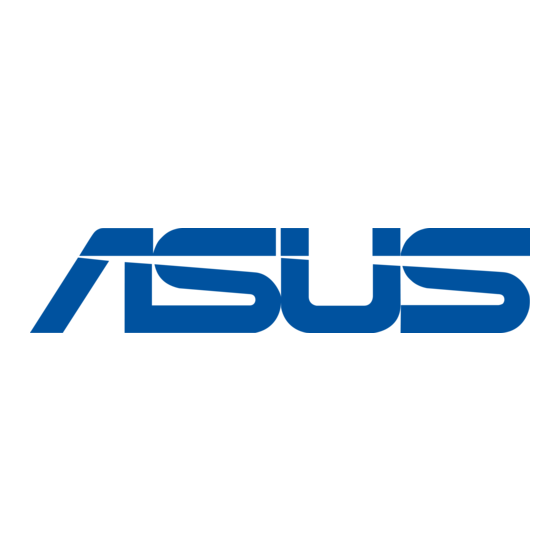
Chapter 1 ASUS Power 4 Gear
1.1 Introduction
ASUS Power 4 Gear can provide an easy way to control the power scheme and
power setting of your Notebook.
Power 4 Gear will adjust the panel brightness and CPU frequency to expand the
battery life.
Power 4 Gear has total 8 scenarios: Super Performance, High Performance, Game,
DVD movie, Presentation, Quiet Office, CD Audio, and Battery Saving.
Battery Mode
Note: "Presentation" mode can auto detect projector and select the suitable
resolution.
Note: if you want to decrease the un-necessary noisy, you can select "Quiet
Office" mode.
Note: total 8 scenarios, you can adjust the LCD panel brightness and system
setting to save more power to expand the battery life.
1.2 How to use Power 4 Gear
System will auto set "Power 4 Gear" as power scheme after each reboot if ASUS
Power 4 Gear has been installed.
1
AC Mode
