Asus A4G 사용자 설명서 - 페이지 3
{카테고리_이름} Asus A4G에 대한 사용자 설명서을 온라인으로 검색하거나 PDF를 다운로드하세요. Asus A4G 8 페이지. Asus splendid software: user guide
Asus A4G에 대해서도 마찬가지입니다: 사용자 설명서 (6 페이지), 사용자 설명서 (8 페이지), 사용자 설명서 (5 페이지), 사용자 설명서 (7 페이지), 사용자 설명서 (18 페이지), 사용자 설명서 (4 페이지)
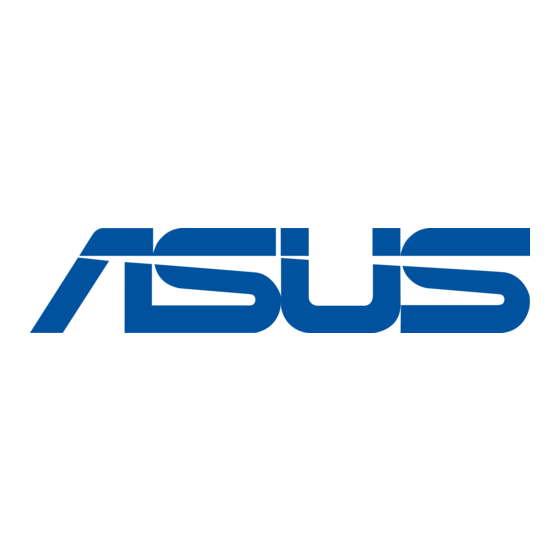
Chapter 1 NB probe
1.1 Introduction
This utility could help you to monitor the status of your computer, including
below function:
Monitors CPU, disk, and drive status for the user
Monitors the current system and provides system information to the user.
Provides easy and clear user interface.
You could start this utility by the following steps:
Start-All Programs-ASUS utility-NB probe
1.2 How to get your notebook's information
1.2.1 Summary tab
In the Summary tab, you could get CPU status and basic Disk status.
If your CPU or disk status is abnormal, the notebook will alert & show warning icons
as below picture. (you could disable alerter by clicking Alerter on the bottom-left on
the interface.)
1
